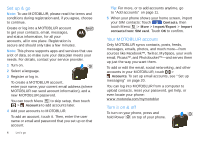Motorola ATRIX ATRIX 4G - User Guide - Page 11
Personalize
 |
View all Motorola ATRIX manuals
Add to My Manuals
Save this manual to your list of manuals |
Page 11 highlights
Personalize add your personal touch Ringtones To change your ringtone and notifications, touch Menu > Settings > Sound. To use a song as a ringtone, touch > Music+ > Songs, touch and hold the song name, then touch Use as phone ringtone. To change your new message notification, touch > Messaging > Menu > Messaging Settings, then choose Text Messaging, Social Messaging, or Email. Sounds features set volume for media and videos Menu > Settings > Sound > Volume play tones when using dial pad Menu > Settings > Sound > Audible touch tones play sound on screen selection Menu > Settings > Sound > Audible selection Display settings features set display brightness Menu > Settings > Display > Brightness spin the screen When you rotate the phone, the screen spins to stay right-side-up. Menu > Settings > Display > Auto-rotate screen set movement animations Your display's movements look smoother with animation, but a little faster without it. Menu > Settings > Display > Animation Date & time Set date, time, time zone, and formats: Find it: Menu > Settings > Date & time Language & region Set your menu language and region: Find it: Menu > Settings > Language & keyboard > Select locale Personalize 9