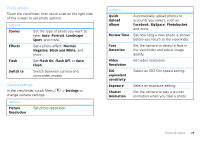Motorola DROID 2 Global User Guide - English - Page 27
Tips & tricks, General tips, Battery tips - extended battery
 |
UPC - 723755811225
View all Motorola DROID 2 Global manuals
Add to My Manuals
Save this manual to your list of manuals |
Page 27 highlights
Tips & tricks a few handy hints General tips • If you can't to see the screen while wearing sunglasses, take them off. Screen brightness changes as your phone senses the current lighting conditions. • To return to home screen, touch Home . • To see recently dialed numbers, touch Phone > Recent. • To sleep/wake your phone, press Power/Lock . • To set screen timeout, touch Menu > Display > Screen timeout. > Settings • To search, touch Search . • To show last few apps, touch and hold Home . • To turn sound on/off, press and hold Power/Lock > Silent mode. • To turn airplane mode on/off, press and hold Power/ Lock > Airplane mode. Battery tips Want to extend your battery life? Try these: • To select a battery profile that suits your phone use, touch Menu > Settings > Battery Manager. • To turn off automatic applications sync, touch Menu > Settings > Data manager > Data Delivery. • To turn off Bluetooth® power, touch Menu > Settings > Wireless & networks > Bluetooth. • To turn off Wi-Fi®, touch Menu > Wireless & networks > Wi-Fi. > Settings Tips & tricks 25