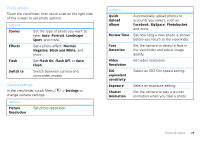Motorola DROID 2 Global User Guide - English - Page 31
Black and White, Review Time
 |
UPC - 723755811225
View all Motorola DROID 2 Global manuals
Add to My Manuals
Save this manual to your list of manuals |
Page 31 highlights
Photo options Touch the viewfinder, then touch a tab on the right side of the screen to set photo options: options Scenes Effects Set the type of photo you want to take: Auto, Portrait, Landscape, Sport, and more. Set a photo effect: Normal, Negative, Black and White, and more. Flash Switch to Set Flash On, Flash Off, or Auto Flash. Switch between camera and camcorder modes. Camera settings In the viewfinder, touch Menu change camera settings: > Settings to options Picture Resolution Set photo resolution. options Quick Upload Album Automatically upload photos to accounts you select, such as Facebook, MySpace, Photobucket, and more. Review Time Set how long a new photo is shown before you return to the viewfinder. Face Detection Set the camera to detect a face in the viewfinder and adjust image quality. Video Resolution Set video resolution. ISO equivalent sensitivity Select an ISO film speed setting. Exposure Select an exposure setting. Shutter Animation Set the camera to play a shutter animation when you take a photo. Photos & videos 29