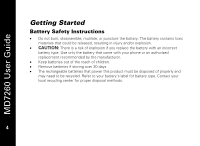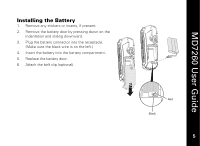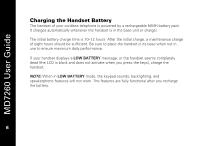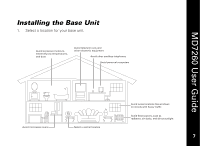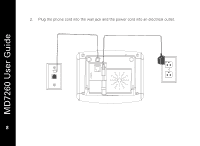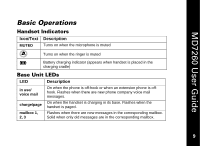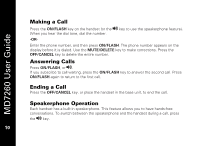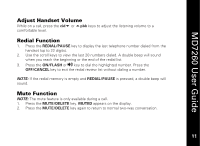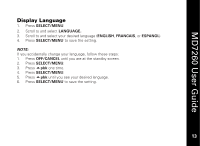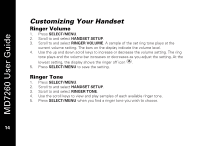Motorola MD7261 User Guide - Page 21
Basic Operations, Handset Indicators, Base Unit LEDs - battery for
 |
View all Motorola MD7261 manuals
Add to My Manuals
Save this manual to your list of manuals |
Page 21 highlights
MD7260 User Guide Basic Operations Handset Indicators Icon/Text Description MUTED Turns on when the microphone is muted Turns on when the ringer is muted E Battery charging indicator (appears when handset is placed in the charging cradle) Base Unit LEDs LED Description in use/ voice mail On when the phone is off-hook or when an extension phone is offhook. Flashes when there are new phone company voice mail messages. charge/page On when the handset is charging in its base. Flashes when the handset is paged. mailbox 1, 2, 3 Flashes when there are new messages in the corresponding mailbox. Solid when only old messages are in the corresponding mailbox. 9
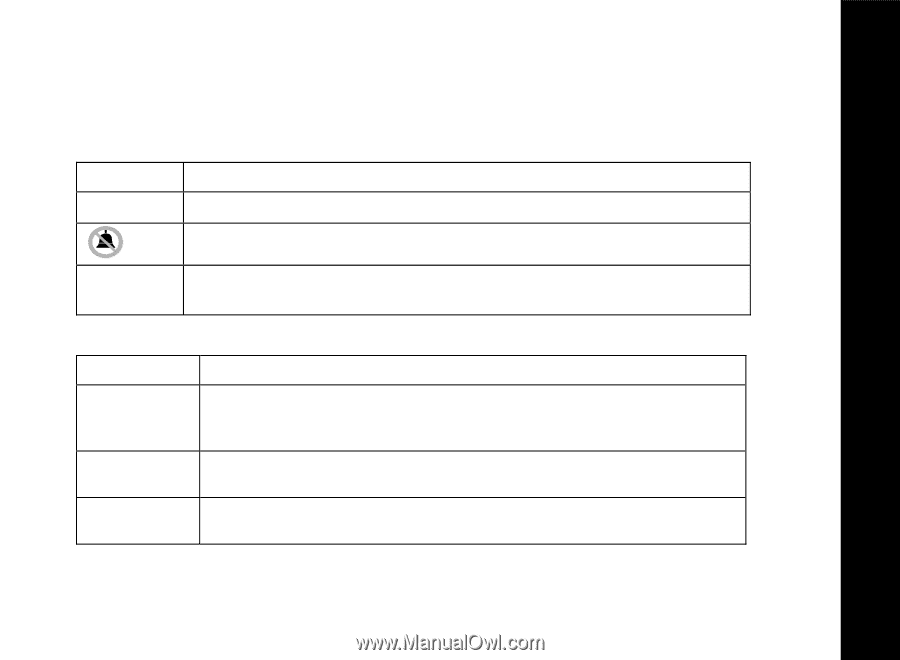
MD7260 User Guide
9
Basic Operations
Handset Indicators
Icon/Text
Description
MUTED
Turns on when the microphone is muted
Turns on when the ringer is muted
E
Battery charging indicator (appears when handset is placed in the
charging cradle)
Base Unit LEDs
LED
Description
in use/
voice mail
On when the phone is off-hook or when an extension phone is off-
hook. Flashes when there are new phone company voice mail
messages.
charge/page
On when the handset is charging in its base. Flashes when the
handset is paged.
mailbox 1,
2, 3
Flashes when there are new messages in the corresponding mailbox.
Solid when only old messages are in the corresponding mailbox.