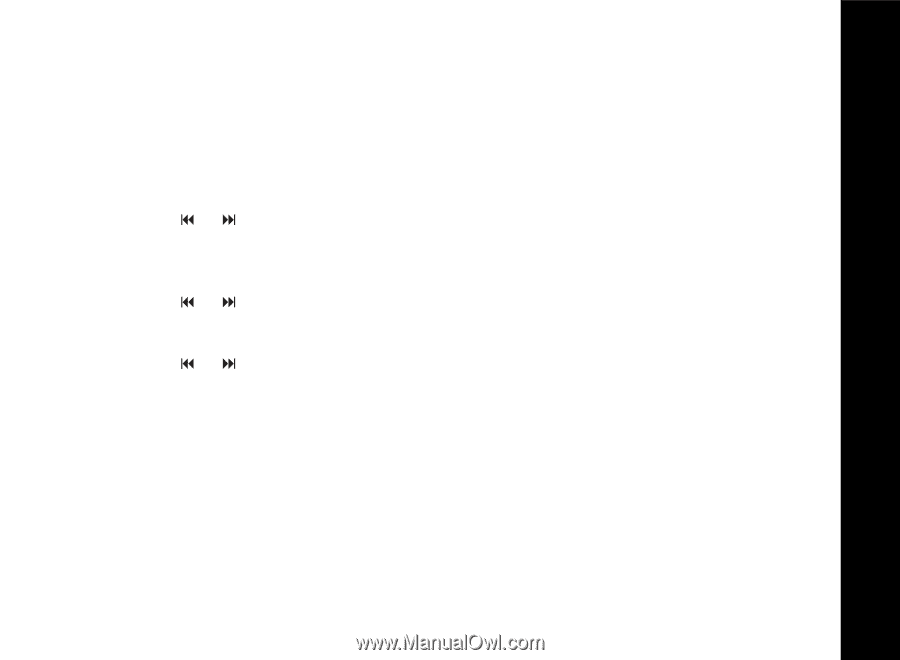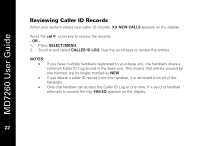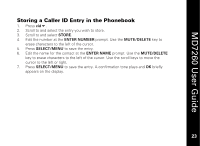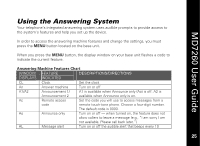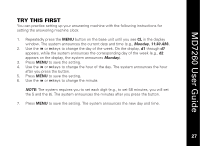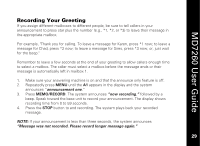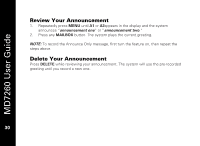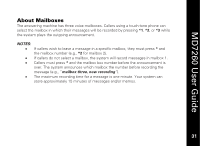Motorola MD7261 User Guide - Page 39
Try This First, Monday, 11:30 AM
 |
View all Motorola MD7261 manuals
Add to My Manuals
Save this manual to your list of manuals |
Page 39 highlights
MD7260 User Guide TRY THIS FIRST You can practice setting up your answering machine with the following instructions for setting the answering machine clock. 1. Repeatedly press the MENU button on the base unit until you see CL in the display window. The system announces the current date and time (e.g., Monday, 11:30 AM). 2. Use the or keys to change the day of the week. On the display, d1 through d7 appears, while the system announces the corresponding day of the week (e.g., d2 appears on the display, the system announces Monday). 3. Press MENU to save the setting. 4. Use the or keys to change the hour of the day. The system announces the hour after you press the button. 5. Press MENU to save the setting. 6. Use the or keys to change the minute. NOTE: The system requires you to set each digit (e.g., to set 58 minutes, you will set the 5 and the 8). The system announces the minutes after you press the button. 7. Press MENU to save the setting. The system announces the new day and time. 27