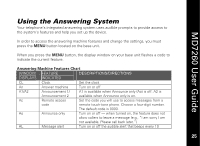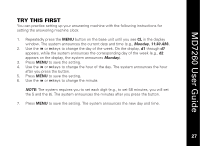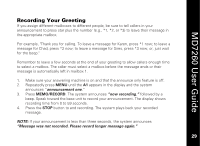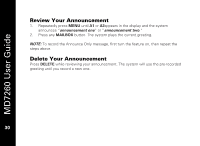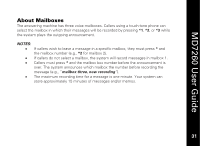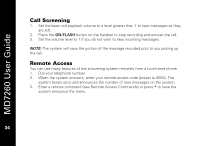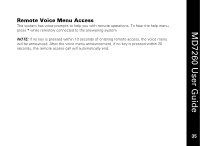Motorola MD7261 User Guide - Page 42
Review Your Announcement, MAILBOX, DELETE
 |
View all Motorola MD7261 manuals
Add to My Manuals
Save this manual to your list of manuals |
Page 42 highlights
MD7260 User Guide Review Your Announcement 1. Repeatedly press MENU until A1 or A2appears in the display and the system announces "announcement one" or "announcement two." 2. Press any MAILBOX button. The system plays the current greeting. NOTE: To record the Announce Only message, first turn the feature on, then repeat the steps above. Delete Your Announcement Press DELETE while reviewing your announcement. The system will use the pre-recorded greeting until you record a new one. 30
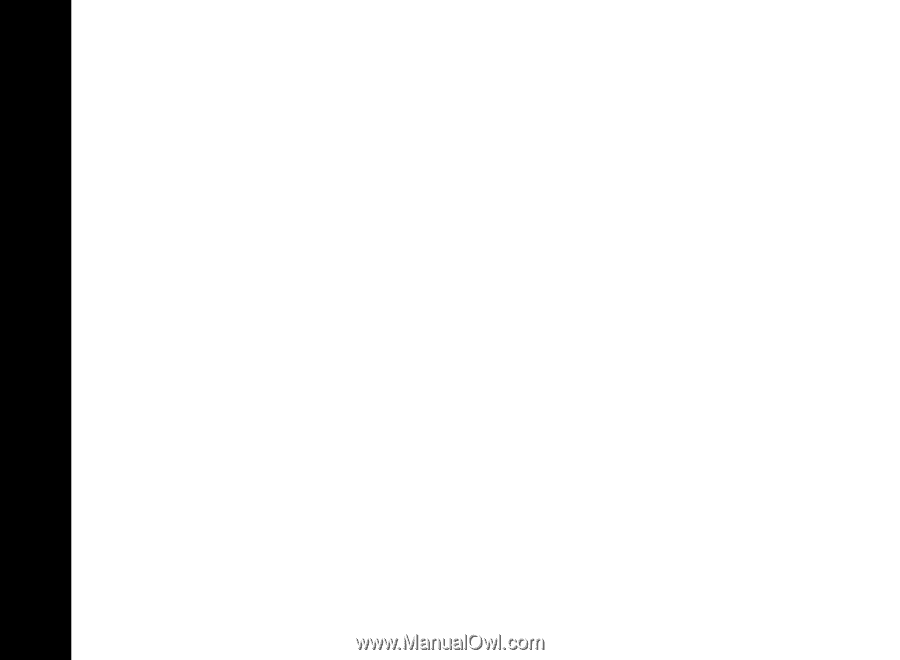
MD7260 User Guide
30
Review Your Announcement
1.
Repeatedly press
MENU
until
A1
or
A2
appears in the display and the system
announces “
announcement one
” or ”
announcement two
.”
2.
Press any
MAILBOX
button. The system plays the current greeting.
NOTE:
To record the Announce Only message, first turn the feature on, then repeat the
steps above.
Delete Your Announcement
Press
DELETE
while reviewing your announcement. The system will use the pre-recorded
greeting until you record a new one.