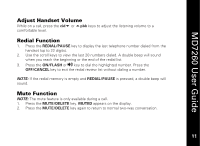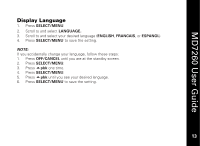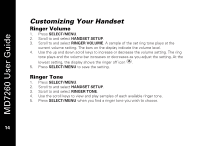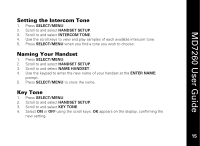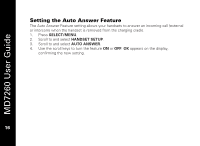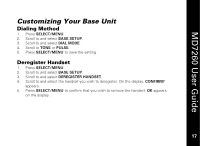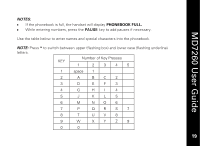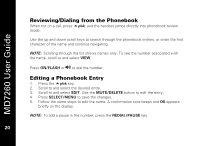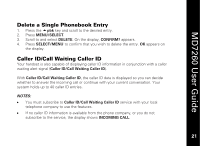Motorola MD7261 User Guide - Page 28
Setting the Auto Feature, SELECT/MENU, HANDSET SETUP, AUTO ANSWER
 |
View all Motorola MD7261 manuals
Add to My Manuals
Save this manual to your list of manuals |
Page 28 highlights
MD7260 User Guide Setting the Auto Answer Feature The Auto Answer Feature setting allows your handsets to answer an incoming call (external or intercom) when the handset is removed from the charging cradle. 1. Press SELECT/MENU. 2. Scroll to and select HANDSET SETUP. 3. Scroll to and select AUTO ANSWER. 4. Use the scroll keys to turn the feature ON or OFF. OK appears on the display, confirming the new setting. 16
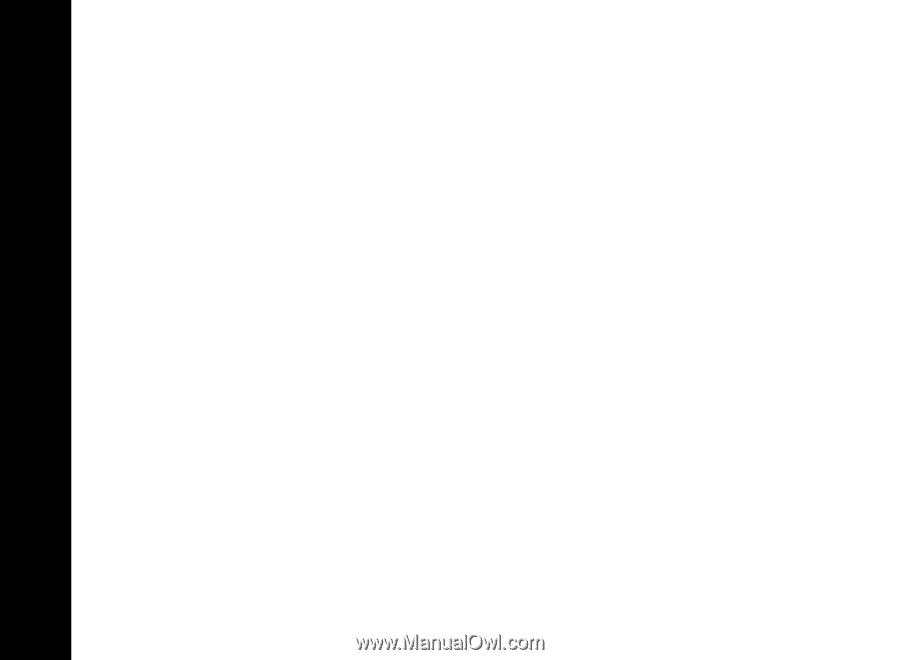
MD7260 User Guide
16
Setting the Auto Answer Feature
The Auto Answer Feature setting allows your handsets to answer an incoming call (external
or intercom) when the handset is removed from the charging cradle.
1.
Press
SELECT/MENU
.
2.
Scroll to and select
HANDSET SETUP
.
3.
Scroll to and select
AUTO ANSWER
.
4.
Use the scroll keys to turn the feature
ON
or
OFF
.
OK
appears on the display,
confirming the new setting.