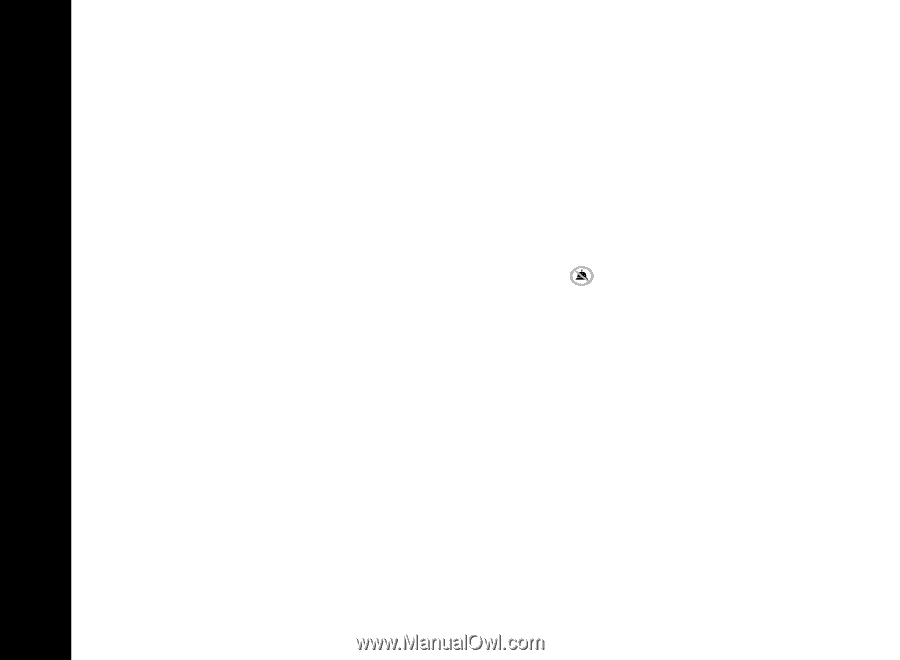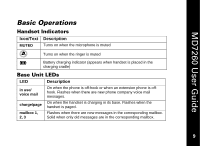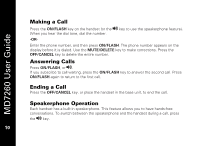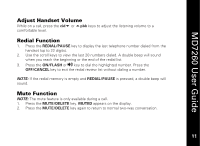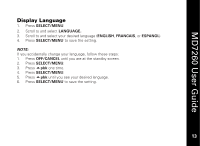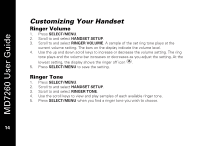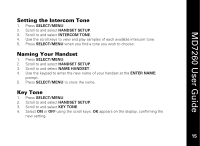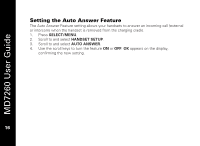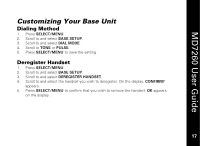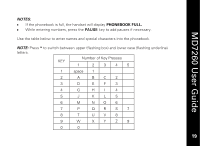Motorola MD7261 User Guide - Page 26
Customizing Your Handset, Ringer Volume, Ringer Tone
 |
View all Motorola MD7261 manuals
Add to My Manuals
Save this manual to your list of manuals |
Page 26 highlights
MD7260 User Guide Customizing Your Handset Ringer Volume 1. Press SELECT/MENU. 2. Scroll to and select HANDSET SETUP. 3. Scroll to and select RINGER VOLUME. A sample of the set ring tone plays at the current volume setting. The bars on the display indicate the volume level. 4. Use the up and down scroll keys to increase or decrease the volume setting. The ring tone plays and the volume bar increases or decreases as you adjust the setting. At the lowest setting, the display shows the ringer off icon . 5. Press SELECT/MENU to save the setting. Ringer Tone 1. Press SELECT/MENU. 2. Scroll to and select HANDSET SETUP. 3. Scroll to and select RINGER TONE. 4. Use the scroll keys to view and play samples of each available ringer tone. 5. Press SELECT/MENU when you find a ringer tone you wish to choose. 14