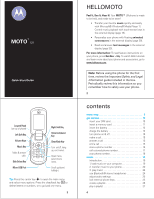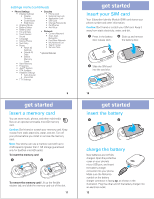Motorola MOTO U9 Quick Start Guide
Motorola MOTO U9 Manual
 |
View all Motorola MOTO U9 manuals
Add to My Manuals
Save this manual to your list of manuals |
Motorola MOTO U9 manual content summary:
- Motorola MOTO U9 | Quick Start Guide - Page 1
: To read feature instructions on your phone, press Main Menu > Help. To watch Web tutorials and learn more about your phone and accessories, go to www.hellomoto.com. Note: Before using the phone for the first time, review the Important Safety and Legal Information guide included in the box - Motorola MOTO U9 | Quick Start Guide - Page 2
35 accessories 36 menu layout. Your phone's menu may be • SYNC • Download Manager • (continued Services • Task List • Notes • Help (continued next page) * optional features 6 settings menu • Profiles • Themes • Home Screen • Icons • Wallpaper • Clock Style • Date • Connections • Bluetooth® • USB - Motorola MOTO U9 | Quick Start Guide - Page 3
. 10 get started insert the battery 1 2 charge the battery New batteries are not fully charged. Open the protective cover on your phone's micro-USB port, and insert the battery charger connector into your phone. Make sure the Motorola symbol on the battery charger connector is facing up, as - Motorola MOTO U9 | Quick Start Guide - Page 4
, or until the display turns on or off. make a call Open the flip, then enter a phone number and press the send key N. Tip: To voice dial a call, see your User's Guide. answer a call When your phone rings and/or vibrates, open the phone flip or press N to answer. end a call To "hang up," close the - Motorola MOTO U9 | Quick Start Guide - Page 5
from the computer to your phone. (If necessary, you can download Windows Media Player 11 at www.microsoft.com/windowsmedia). Note: Windows Media Player 11 requires Windows XP™ or later to run. If you are using an earlier version of Windows OS, see your User's Guide to manually transfer music to your - Motorola MOTO U9 | Quick Start Guide - Page 6
press s > u Settings > Connections > USB Setting > Media Synchronization Attach the Motorola Original USB cable to the micro-USB port on your phone and to an available USB port on your computer. A Motorola Original USB cable and supporting software may be included with your phone. These tools are - Motorola MOTO U9 | Quick Start Guide - Page 7
To manually lock the external keys: Close the phone flip, then press and hold the side select key. The keys remain locked until you open the phone flip. 25 Personalize your phone with floating animated screensavers in the external display: Find it: s > u Settings > Themes press Options > Edit 1 - Motorola MOTO U9 | Quick Start Guide - Page 8
display. shortcuts to themes To quickly go to themes from the home screen, press Options > Change Theme. Alternatively, you can phone, see your User's Guide. 31 messages read messages & reply to a message in the external display When the phone flip is closed and you receive a message, your phone - Motorola MOTO U9 | Quick Start Guide - Page 9
Select The new wallpaper is applied to the current theme. clock style Change the clock style in the : You must have browser service activated on your phone to use this feature. learn more about using the phone browser, see your User's Guide. personalize main menu appearance accessories accessories - Motorola MOTO U9 | Quick Start Guide - Page 10
other product or service names are the property of their respective owners. © Motorola, Inc. 2008. All rights reserved. Caution: Changes or modifications made in the radio phone, not expressly approved by Motorola, will void the user's authority to operate the equipment. Manual Number: 68000201413
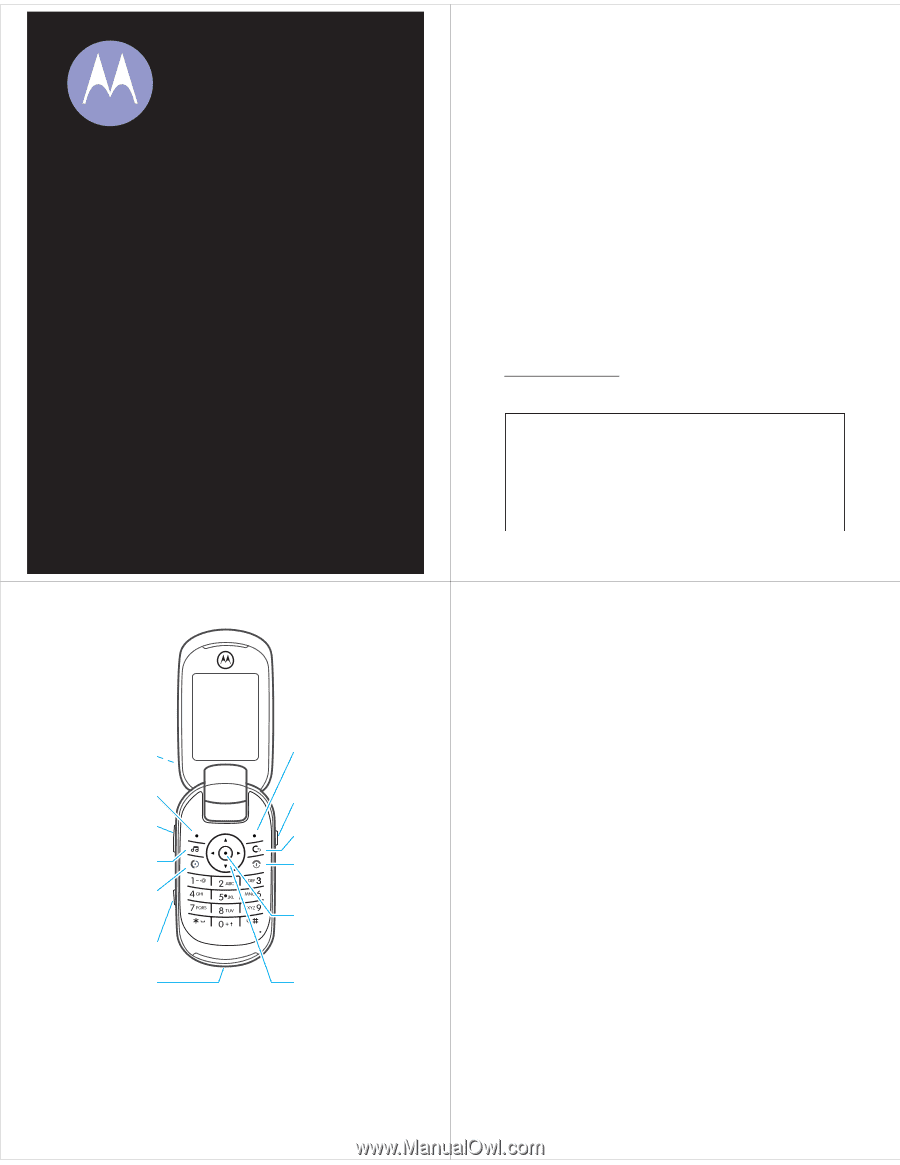
Quick Start Guide
MOTO
™
U9
2
HELLOMOTO
Feel It, See It, Hear It!
Your
MOTO
™ U9 phone is made
to be held, and made to be seen!
•
Transfer your favorite
music
quickly and easily
with Microsoft® Windows® Media Player 11.
Control music playback with touch sensor keys in
the external display (page 19).
•
Personalize your phone with floating
animated
screensavers
in the external display (page 28).
•
Read and answer
text messages
in the external
display (page 30).
For more information:
To read feature instructions on
your phone, press
Main Menu
>
Help
. To watch Web tutorials
and learn more about your phone and accessories, go to
www.hellomoto.com
.
Note:
Before using the phone for the first
time, review the
Important Safety and Legal
Information
guide included in the box.
Periodically review this information so you
remember how to safely use your phone.
3
Tip:
Press the
center key
s
to open the main menu
and select menu options. Press the
clear/back key
D
to
delete letters or numbers, or to go back one menu.
Side Select Key
Make & answer
calls.
Volume Keys
Left Soft Key
Lanyard Hook
(on top of phone)
Music Key
Micro-USB Port
Scroll up/down/
left/right.
Turn
on/off, hang
up, exit menus.
Right Soft Key
Voice Command
Key
Clear/Back Key
Open menu,
select menu
items.
4
contents
menu map. . . . . . . . . . . . . . . . . . . . . . . . . . . . . . . . . .
6
get started. . . . . . . . . . . . . . . . . . . . . . . . . . . . . . . . . . 10
insert your SIM card. . . . . . . . . . . . . . . . . . . . . . . . . 10
insert a memory card. . . . . . . . . . . . . . . . . . . . . . . . 11
insert the battery . . . . . . . . . . . . . . . . . . . . . . . . . . . 12
charge the battery . . . . . . . . . . . . . . . . . . . . . . . . . . 12
turn phone on & off . . . . . . . . . . . . . . . . . . . . . . . . . 15
make a call. . . . . . . . . . . . . . . . . . . . . . . . . . . . . . . . 15
answer a call . . . . . . . . . . . . . . . . . . . . . . . . . . . . . . 15
end a call . . . . . . . . . . . . . . . . . . . . . . . . . . . . . . . . . 15
store a phone number . . . . . . . . . . . . . . . . . . . . . . . 16
call a stored phone number . . . . . . . . . . . . . . . . . . . 17
your phone number . . . . . . . . . . . . . . . . . . . . . . . . . 18
music . . . . . . . . . . . . . . . . . . . . . . . . . . . . . . . . . . . . .
19
introduction . . . . . . . . . . . . . . . . . . . . . . . . . . . . . . . 19
1. load music on your computer. . . . . . . . . . . . . . . . 19
2. transfer music to your phone. . . . . . . . . . . . . . .
20
3. play music . . . . . . . . . . . . . . . . . . . . . . . . . . . . .
22
use Bluetooth® stereo headphones . . . . . . . . . . .
24
adjust audio settings . . . . . . . . . . . . . . . . . . . . . . .
25
lock external phone keys . . . . . . . . . . . . . . . . . . . .
25
create a playlist . . . . . . . . . . . . . . . . . . . . . . . . . . .
26
play a playlist . . . . . . . . . . . . . . . . . . . . . . . . . . . . .
27