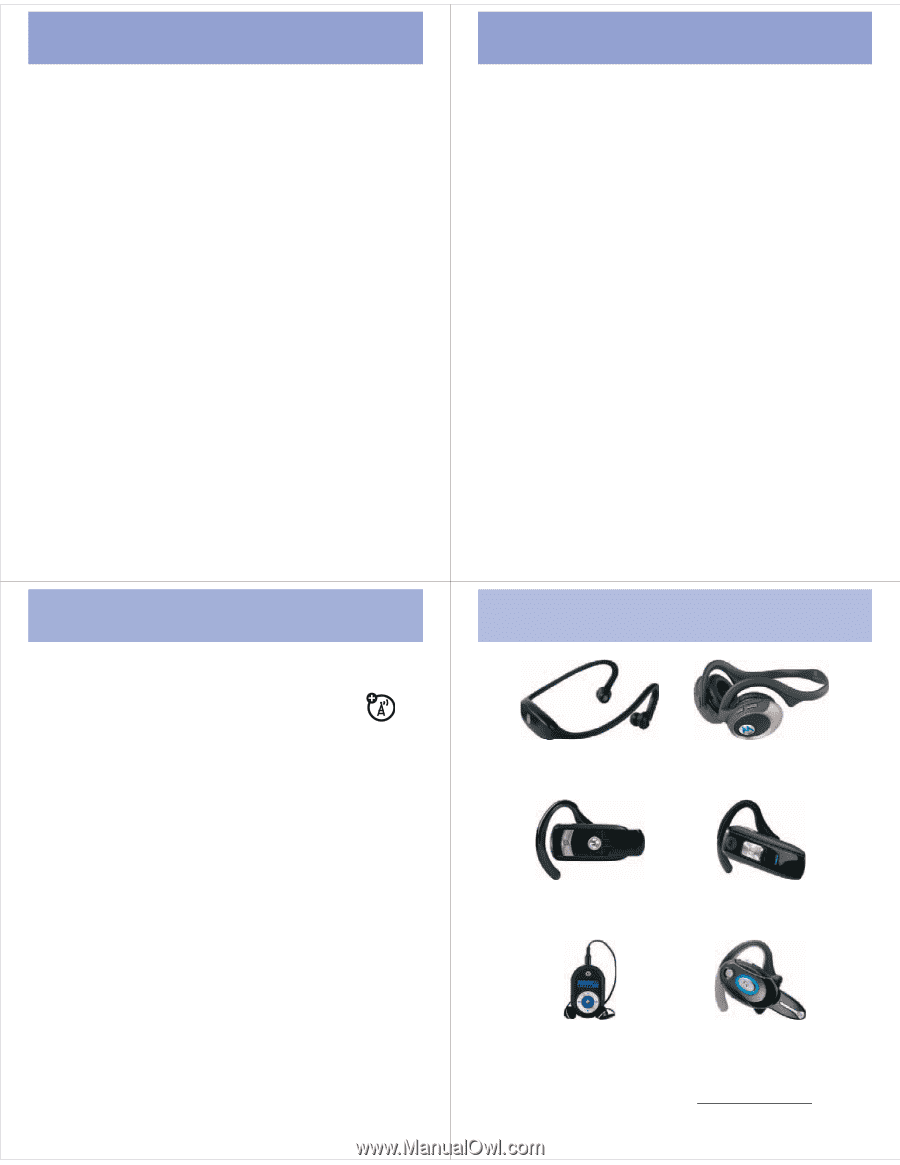Motorola MOTO U9 Quick Start Guide - Page 9
personalize, email, accessories
 |
View all Motorola MOTO U9 manuals
Add to My Manuals
Save this manual to your list of manuals |
Page 9 highlights
personalize wallpaper Change the background wallpaper image in the home screen: Find it: s > u Settings > Home Screen > Wallpaper, scroll to an image, press Select The new wallpaper is applied to the current theme. clock style Change the clock style in the home screen, or turn off the clock: Find it: s > u Settings > Home Screen > Clock Style > Home Screen Clock date Show or turn off the date in the home screen: Find it: s > u Settings > Home Screen > Date > On or Off 33 email check email your email account Check your personal Web-based email account (such as Hotmail, Gmail, or Yahoo). Note: You must have browser service activated on your phone to use this feature. Find it: s > 1 Web Access > Browser 1 Press Options > Go to URL. 2 Enter the URL for your Web-based email account, then press Go. To learn more about using the phone browser, see your User's Guide. personalize main menu appearance You can personalize the main menu to appear as a grid of graphic icons, a text-based list, or a set of spinning menu icons that you can scroll through: Find it: From the main menu, press Options > View By > Grid or List or Spinner rearrange main menu You can change the order of the main menu features. From the main menu, press Options > Reorder, scroll to the feature you want to move, press Grab, scroll to the destination location, press Insert. 34 accessories accessories Bluetooth® Stereo Headphones S9 Bluetooth® Stereo Headphones HT820 Bluetooth® Slider Headset H800 Bluetooth® Headset H670 Bluetooth® Stereo Controller S705 Bluetooth® Headset H700 To see more accessories, visit www.hellomoto.com 35 36