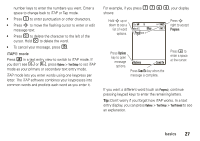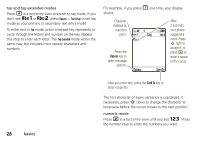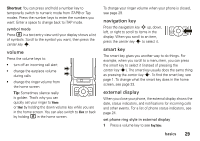Motorola MOTORAZR V3xx User Guide (HAC) - Page 34
wallpaper, screen saver, themes, analog or digital, Find it, options
 |
View all Motorola MOTORAZR V3xx manuals
Add to My Manuals
Save this manual to your list of manuals |
Page 34 highlights
list, enter the first letter of its name by pressing keypad keys. Tip: To choose three time zones for easier access, press s > É Tools > World Clock. When you open World Clock, you can press Options to see the Map View of time zones. To choose an analog or digital clock for your home screen, press s > w Settings > Personalize > Home Screen > Clock. wallpaper Set a photo, picture, or animation as a wallpaper (background) image in your home screen. Note: Your theme can also set your wallpaper (page 32). Find it: s > w Settings > Personalize > Wallpaper options Picture Press S up or down to select a picture, or select None for no wallpaper. Layout Select Center to center the image in the display, Tile to repeat the image across the display, or Fit-to-screen to stretch the image across the display. screen saver Set a photo, picture, or animation as a screen saver. The screen saver appears when the flip is open and no activity is detected for a specified time. Note: Your theme can also set your screen saver (page 32). Tip: To extend battery life, turn off the screen saver. Find it: s > w Settings > Personalize > Screen Saver options Picture Press S up or down to select a picture or animation, or select None for no screen saver. Delay Select the length of inactivity before the screen saver appears. themes A phone theme is a group of image and sound files that you can apply to your phone. Most themes include a wallpaper image, screen saver image, and ring tone. Your phone may come with some themes, and you can download more. 32 customize