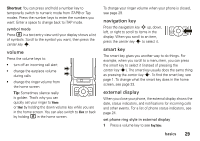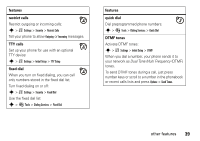Motorola MOTORAZR V3xx User Guide (HAC) - Page 36
answer options, calls, turn off a call alert, recent calls
 |
View all Motorola MOTORAZR V3xx manuals
Add to My Manuals
Save this manual to your list of manuals |
Page 36 highlights
options Right Soft Key Smart Key Choose the feature that opens when you press the right soft key in the home screen. Choose the feature that opens when you press the smart key in the home screen. main menu appearance To make your main menu appearance either graphic icons or a text-based list, press s > w Settings > Personalize > Main Menu > View > Icons or List. To change your main menu order, press s > w Settings > Personalize > Main Menu > Reorder. answer options You can use different ways to answer an incoming call. To turn on or turn off an answer option: Find it: s > w Settings > In-Call Setup > Answer Options Multi-Key Open to Answer Answer by pressing any key. Answer by opening the flip. 34 calls calls To make and answer calls, see page 10. turn off a call alert You can press the volume keys to turn off a call alert before answering the call. recent calls Your phone keeps lists of incoming and outgoing calls, even for calls that didn't connect. The most recent calls are listed first. The oldest calls are deleted as new calls are added. Shortcut: Press N from the home screen to see a list of dialed calls. Find it: s > s Recent Calls, then press * or # to switch to Dialed Calls, Received Calls, or Missed Calls Scroll to a call. A % next to a call means the call connected. • To call the number, press N. • To see call details (like time and date), press the center key s.