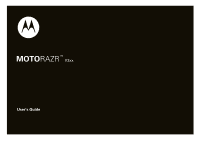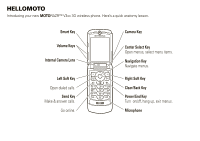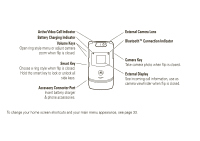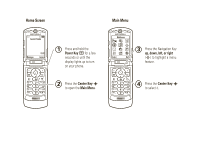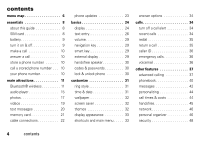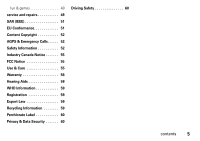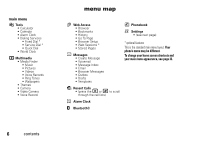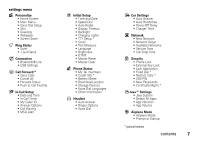Motorola MOTORAZR V3xx User Guide (HAC) - Page 4
Hold the s, Choose a ring style when flip is closed. - unlock
 |
View all Motorola MOTORAZR V3xx manuals
Add to My Manuals
Save this manual to your list of manuals |
Page 4 highlights
Active Video Call Indicator Battery Charging Indicator Volume Keys Open ring style menu or adjust camera zoom when flip is closed. Smart Key Choose a ring style when flip is closed. Hold the smart key to lock or unlock all side keys. Accessory Connector Port Insert battery charger & phone accessories. External Camera Lens Bluetooth™ Connection Indicator Camera Key Take camera photo when flip is closed. External Display See incoming call information, use as camera viewfinder when flip is closed. To change your home screen shortcuts and your main menu appearance, see page 33.

To change your home screen shortcuts and your main menu appearance, see page 33.
A
cc
essory Conne
c
tor Port
Insert battery charger
& phone accessories.
Volume Keys
Open ring style
m
enu or adjust ca
m
era
zoo
m
when flip is closed.
A
c
t
i
ve V
i
deo C
a
ll Ind
ica
tor
B
a
ttery Ch
a
r
gi
n
g
Ind
ica
tor
Sm
a
rt Key
Choose a ring style when flip is closed.
Hold the s
m
art key to lock or unlock all
side keys.
C
a
mer
a
Key
Take ca
m
era photo when flip is closed.
Extern
a
l C
a
mer
a
Lens
Bluetooth™ Conne
c
t
i
on Ind
ica
tor
Extern
a
l D
i
s
p
l
a
y
See inco
m
ing call infor
m
ation, use as
ca
m
era viewfinder when flip is closed.