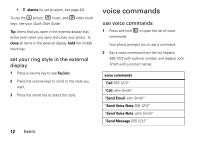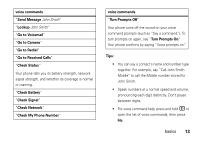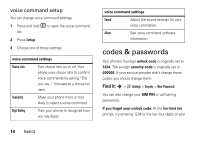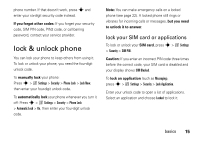Motorola MOTORAZR V9x User Guide (HAC) - Page 12
volume
 |
View all Motorola MOTORAZR V9x manuals
Add to My Manuals
Save this manual to your list of manuals |
Page 12 highlights
forwarding to All Calls.Indicators for dual-line-enabled SIM cards can include: f line 1 active e line 2 active i line 1 active, call forward on j line 2 active, call forward on 6 Reminder Indicator -Shows l when you set an alarm, or an alert for a calendar event. Shows z when a Java™ application is active. 7 Message Indicator - Shows when you receive a new message. Indicators can include: É text message Ë voice message voice & text message 8 Location Indicator - Shows when your phone can send location information ë or not â . 10 basics 9 Ring Style Indicator - Shows the ring style setting. õ loud ring ô soft ring Î vibrate Ì vibrate & ring ö vibrate then ring Í silent 10 Battery Level Indicator - Vertical bars show the battery charge level. Recharge the battery when your display shows Low Battery. volume Press the volume keys to: • turn off an incoming call alert • change the earpiece volume during calls • change the ringer volume from the home screen