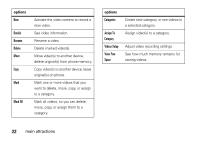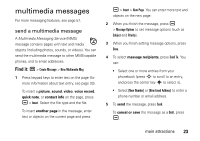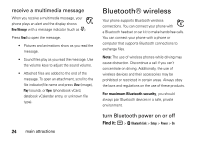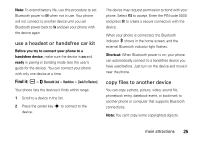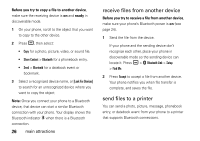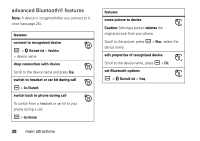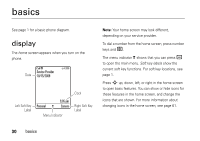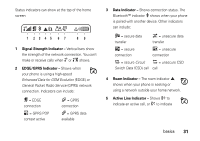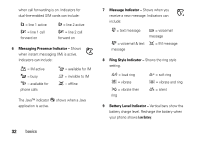Motorola MOTOROLA V3 User Guide - Page 29
and select, era, you can press
 |
View all Motorola MOTOROLA V3 manuals
Add to My Manuals
Save this manual to your list of manuals |
Page 29 highlights
Note: You can print A4 or US Letter size pages. To print another size, copy the object to a linked computer and print it from there. You can't print Quick Notes, Media Templates, or a phonebook Mailing List. 1 On your phone, scroll to the object that you want to print, then press a > Print. Tip: If you see it, you can print it. After you capture a picture in the camera, you can press Store and select Print and Store. 2 If available, choose additional objects or print options. 3 Select a recognized printer name listed in the Printers menu, or [Look For Devices] to search for an unrecognized printer where you want to send the object. main attractions 27
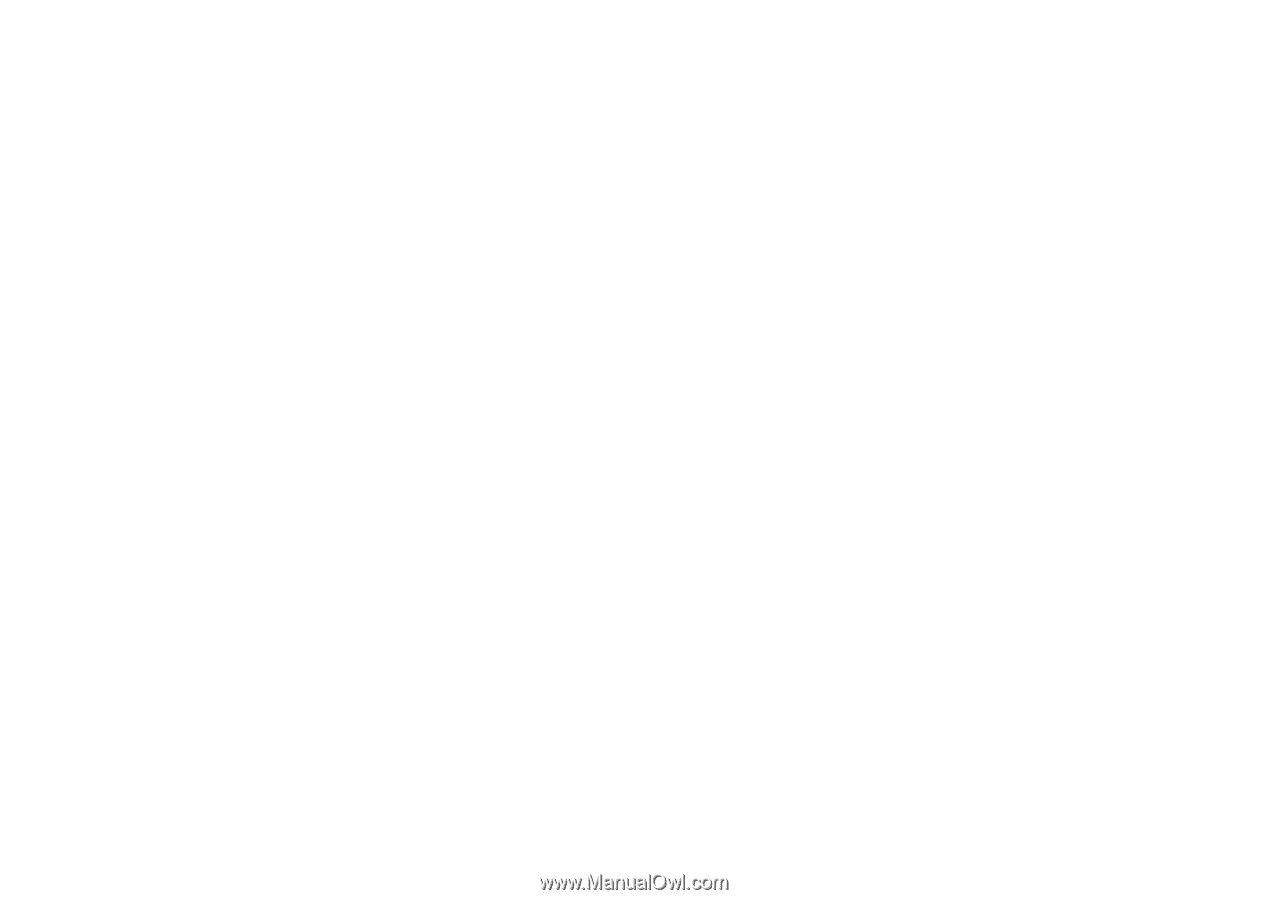
27
main attractions
Note:
You can print A4 or US Letter size pages. To
print another size, copy the object to a linked
co
m
puter and print it fro
m
there. You can’t print
Quick Notes
,
Medi
a
Templ
a
tes
, or a phonebook
M
a
iling List
.
1
On your phone, scroll to the object that you want
to print, then press
a
>
Print
.
Tip:
If you see it, you can print it. After you
capture a picture in the ca
m
era, you can press
Store
and select
Print
a
nd Store
.
2
If available, choose additional objects or print
options.
3
Select a recognized printer na
m
e listed in the
Printers
m
enu, or
[Look For Devices]
to search for an
unrecognized printer where you want to send the
object.