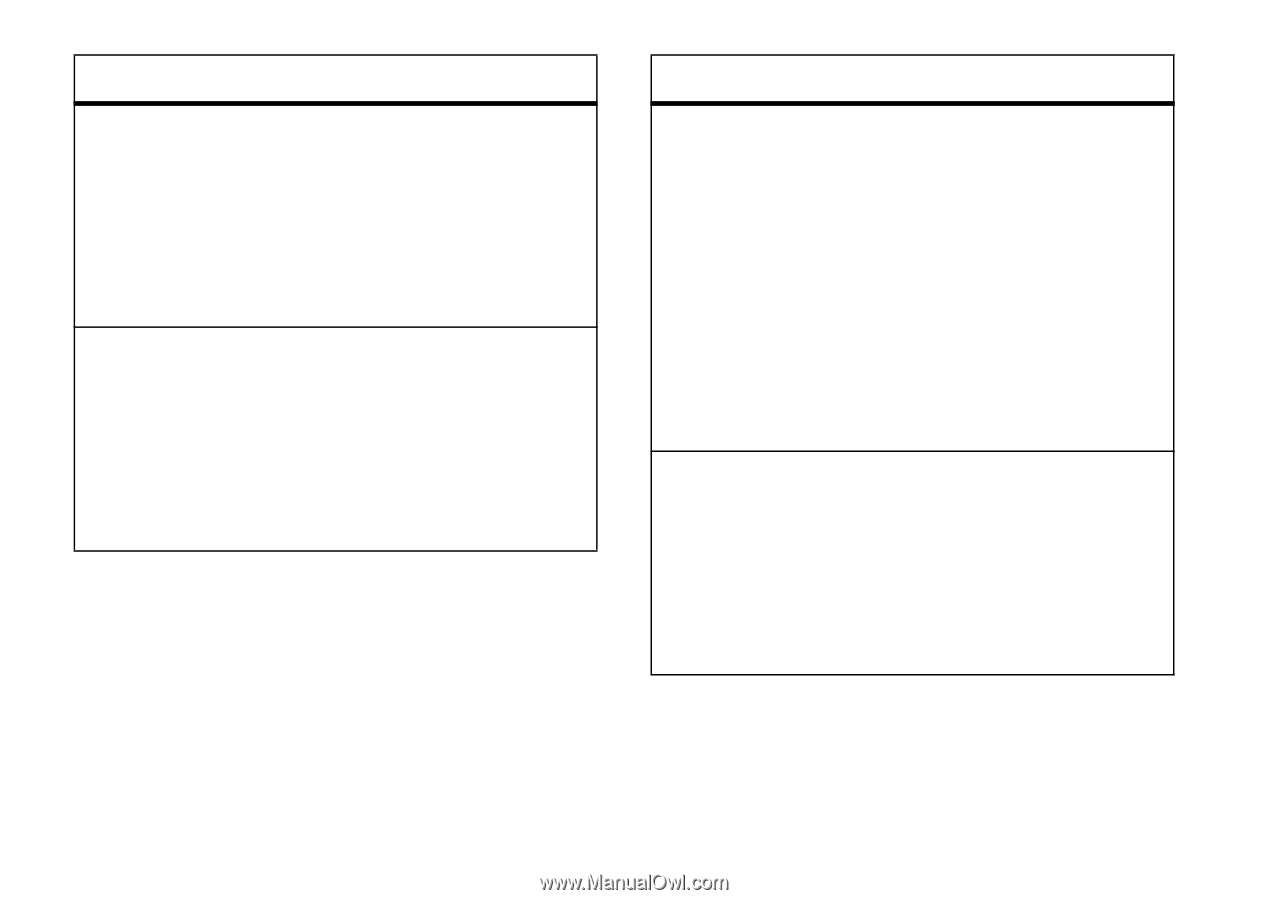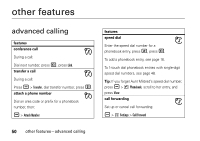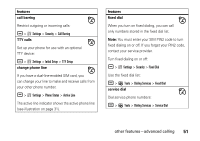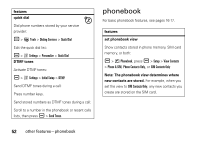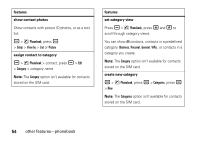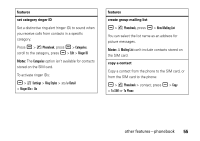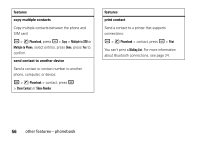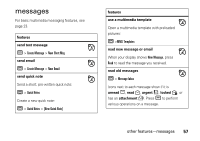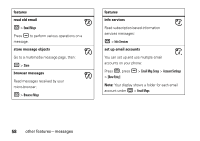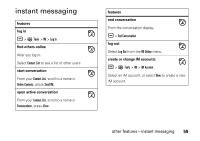Motorola MOTOROLA V3 User Guide - Page 56
show contact photos, assign contact to category, features, set category view, create new category
 |
View all Motorola MOTOROLA V3 manuals
Add to My Manuals
Save this manual to your list of manuals |
Page 56 highlights
features show contact photos Show contacts with picture ID photos, or as a text list: a > n Phonebook, press a > Setup > View by > List or Picture assign contact to category a > n Phonebook > contact, press a > Edit > Category > category name Note: The Category option isn't available for contacts stored on the SIM card. features set category view Press a > n Phonebook, press * and # to scroll through category views. You can show All contacts, contacts in a predefined category (Business, Personal, General, VIPs), or contacts in a category you create. Note: The Category option isn't available for contacts stored on the SIM card. create new category a > n Phonebook, press a > Categories, press a > New Note: The Categories option isn't available for contacts stored on the SIM card. 54 other features-phonebook