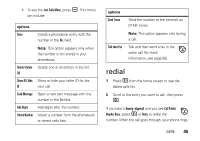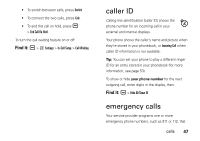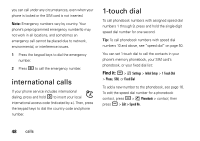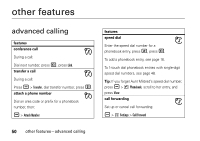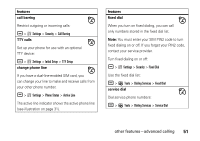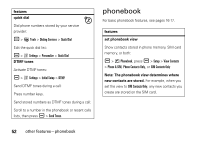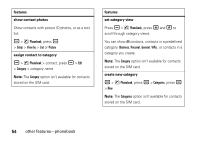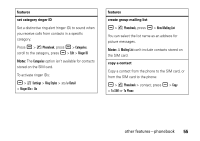Motorola MOTOROLA V3 User Guide - Page 52
other features, advanced calling
 |
View all Motorola MOTOROLA V3 manuals
Add to My Manuals
Save this manual to your list of manuals |
Page 52 highlights
other features advanced calling features conference call During a call: Dial next number, press N, press Link. transfer a call During a call: Press a > Transfer, dial transfer number, press N. attach a phone number Dial an area code or prefix for a phonebook number, then: a > Attach Number features speed dial Enter the speed dial number for a phonebook entry, press #, press N. To add a phonebook entry, see page 16. To 1-touch dial phonebook entries with single-digit speed dial numbers, see page 48. Tip: If you forget Aunt Mildred's speed dial number, press a > n Phonebook, scroll to her entry, and press View. call forwarding Set up or cancel call forwarding: a > w Settings > Call Forward 50 other features-advanced calling
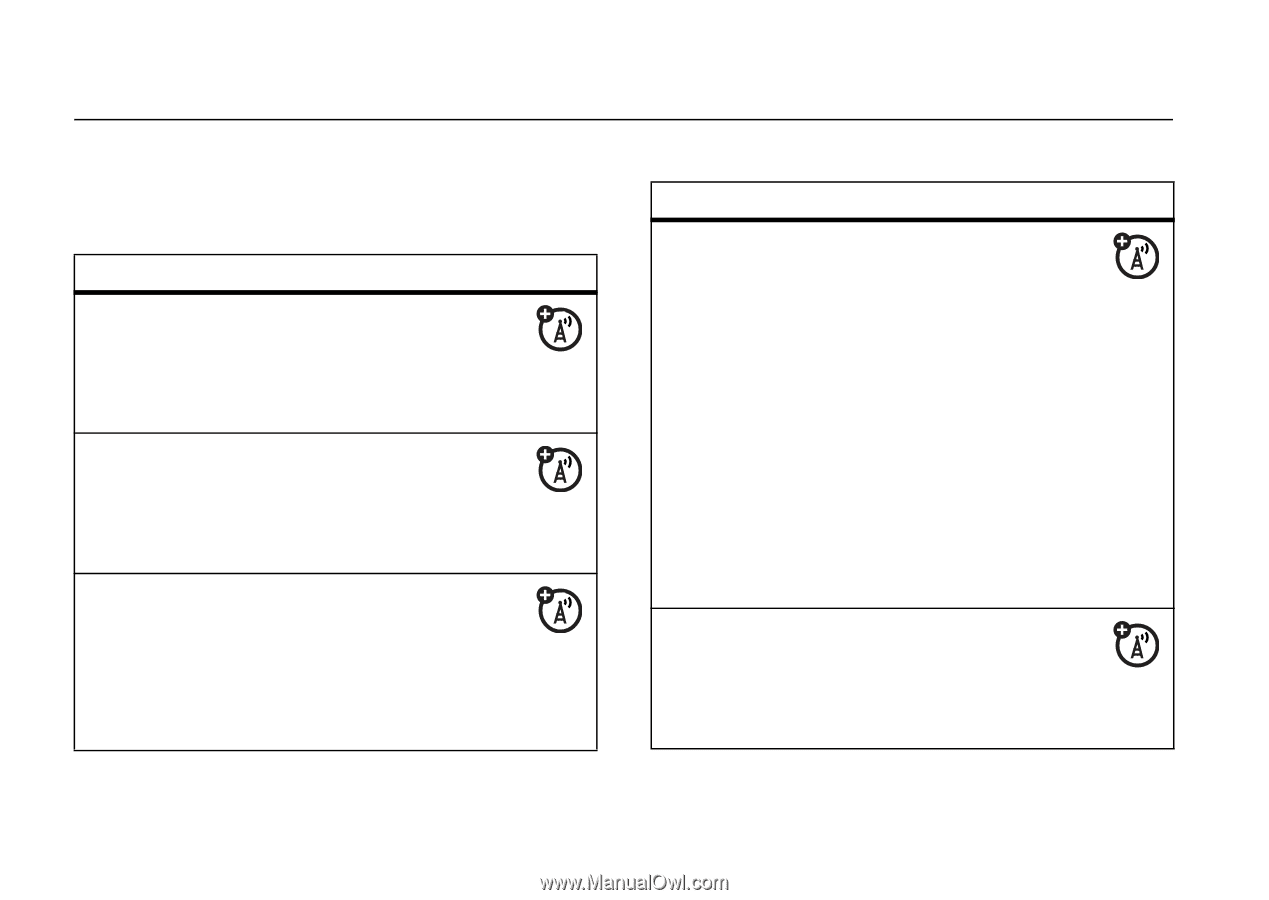
50
other features—advanced calling
other features
advanced calling
features
conference call
During a call:
Dial next nu
m
ber, press
N
, press
Link
.
transfer a call
During a call:
Press
a
>
Tr
a
nsfer
, dial transfer nu
m
ber, press
N
.
attach a phone number
Dial an area code or prefix for a phonebook
nu
m
ber, then:
a
>
Att
a
ch Number
speed dial
Enter the speed dial nu
m
ber for a
phonebook entry, press
#
, press
N
.
To add a phonebook entry, see page 16.
To 1-touch dial phonebook entries with single-digit
speed dial nu
m
bers, see page 48.
Tip:
If you forget Aunt Mildred’s speed dial nu
m
ber,
press
a
>
n
Phonebook
, scroll to her entry, and
press
View
.
call forwarding
Set up or cancel call forwarding:
a
>
w
Settings
>
C
a
ll Forw
a
rd
features