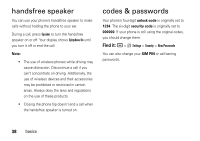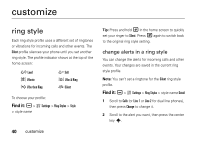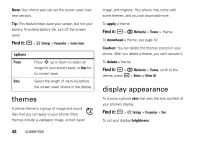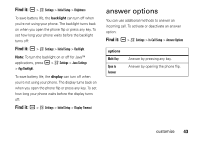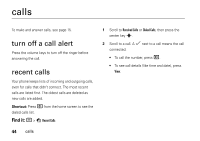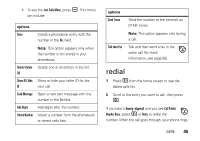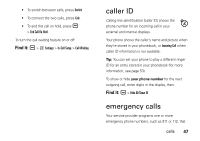Motorola MOTOROLA V3 User Guide - Page 44
themes, display appearance - downloads
 |
View all Motorola MOTOROLA V3 manuals
Add to My Manuals
Save this manual to your list of manuals |
Page 44 highlights
Note: Your theme also can set the screen saver (see next section). Tip: This feature helps save your screen, but not your battery. To extend battery life, turn off the screen saver. Find it: a > w Settings > Personalize > Screen Saver options Picture Delay Press S up or down to select an image for your screen saver, or None for no screen saver. Select the length of inactivity before the screen saver shows in the display. themes A phone theme is a group of image and sound files that you can apply to your phone. Most themes include a wallpaper image, screen saver 42 customize image, and ringtone. Your phone may come with some themes, and you can download more. To apply a theme: Find it: a > h Multimedia > Themes > theme To download a theme, see page 70. Caution: You can delete the themes stored on your phone. After you delete a theme, you can't recover it. To delete a theme: Find it: a > h Multimedia > Themes, scroll to the theme, press a > Delete or Delete All display appearance To choose a phone skin that sets the look and feel of your phone's display: Find it: a > w Settings > Personalize > Skin To set your display brightness: