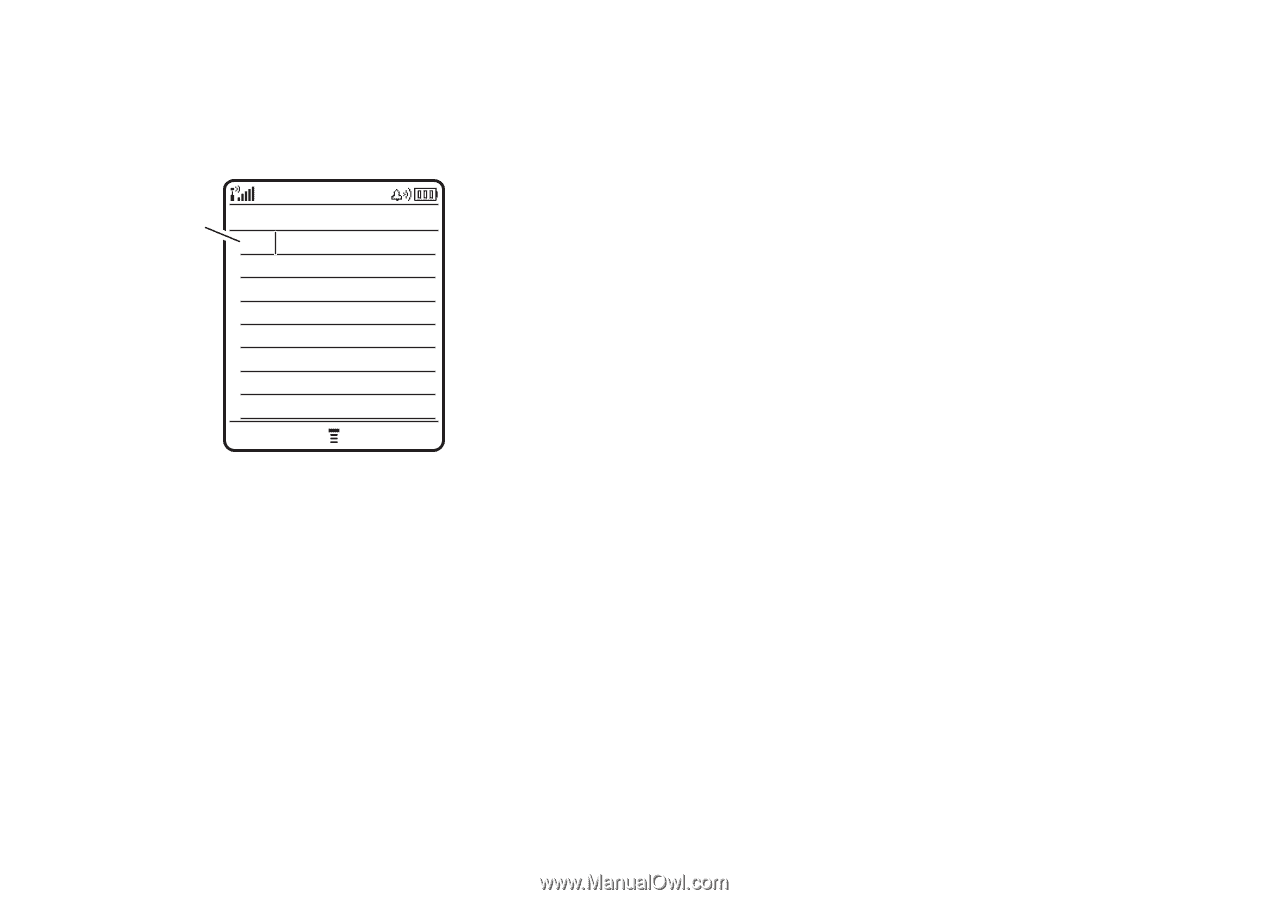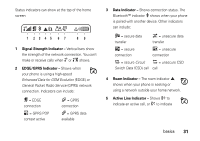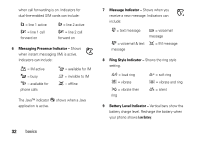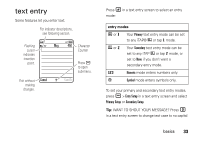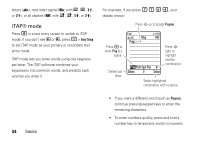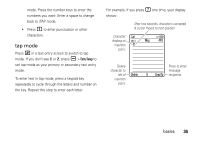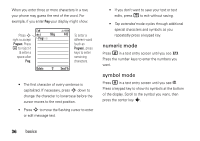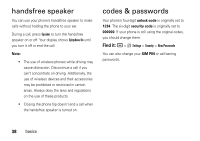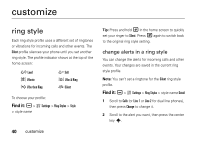Motorola MOTOROLA V3 User Guide - Page 38
numeric mode, symbol mode, Delete, Send
 |
View all Motorola MOTOROLA V3 manuals
Add to My Manuals
Save this manual to your list of manuals |
Page 38 highlights
When you enter three or more characters in a row, your phone may guess the rest of the word. For example, if you enter Prog your display might show: Press S right to accept Program. Press * to reject it & enter a space after Prog. Ug Msg Prog ram Delete 443 Send To To enter a different word (such as Progress), press keys to enter ramaining characters. • The first character of every sentence is capitalized. If necessary, press S down to change the character to lowercase before the cursor moves to the next position. • Press S to move the flashing cursor to enter or edit message text. • If you don't want to save your text or text edits, press O to exit without saving. • Tap extended mode cycles through additional special characters and symbols as you repeatedly press a keypad key. numeric mode Press # in a text entry screen until you see W. Press the number keys to enter the numbers you want. symbol mode Press # in a text entry screen until you see [. Press a keypad key to show its symbols at the bottom of the display. Scroll to the symbol you want, then press the center key s. 36 basics