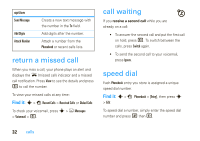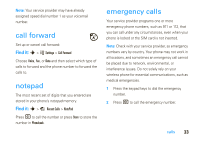Motorola W230 User Guide - Page 31
color setting, display settings, backlight, quick dial, change front cover
 |
View all Motorola W230 manuals
Add to My Manuals
Save this manual to your list of manuals |
Page 31 highlights
1 Scroll to Idle Time and press s. 2 Select a time period and press s. Note: To conserve battery life, turn off the screen saver. color setting To choose a Color Setting (or skin) that sets the look and feel of your phone's display: Press s > l Personalize > Color Setting. display settings Select a time period the display light remains on. Find it: s > w Settings > Initial Setup > Display Settings backlight Select a time period the display backlight remains on. Find it: s > w Settings > Initial Setup > Backlight quick dial Set your favorite contact numbers to three Quick Dial options. Find it: Press s > l Personalize > Quick Dial Scroll to the Quick Dial option (1, 2 or 3) that you want to set and press Change. Press Browse > Phonebook, Dialed Calls or Received Calls to search for the number you need. Press Ok to accept the selected number. change front cover Your phone has a removable cover that you can replace to change its appearance. Caution: To avoid risk of personal injury or equipment damage, and maintain compliance with international customize 29