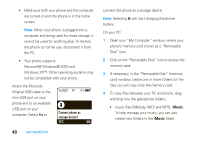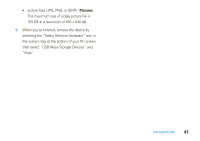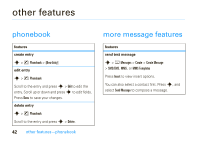Motorola W230 User Guide - Page 46
more customizing, features
 |
View all Motorola W230 manuals
Add to My Manuals
Save this manual to your list of manuals |
Page 46 highlights
features view the message memory status s > e Messages, then press s > Memory Status more customizing features features ring volume s > w Settings > t Ring Style > Style Detail > Ring Volume define answer option s > w Settings > U In Call Setup > Answer Options keypad volume s > w Settings > t Ring Style > Style Detail > Key Volume features color setting Color Setting options include Alkali, Plush, and Indium. s > l Personalize > Color Setting my pictures s > h Multimedia > Pictures set screen saver s > l Personalize > Screen Saver set time and date s > w Settings > 6 Initial Setup > Time and Date reminders Set your phone to play reminder alerts for unread messages, missed calls, or voicemail messages that you receive: s > w Settings > t Ring Style > Style Detail > Reminder 44 other features-more customizing features