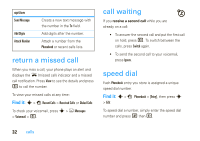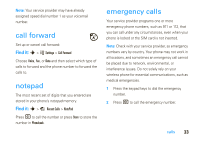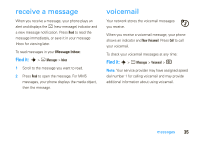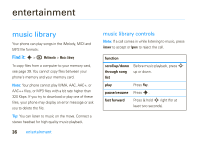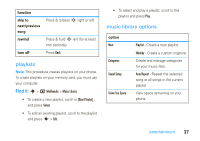Motorola W230 User Guide - Page 34
return a missed call, call waiting, speed dial
 |
View all Motorola W230 manuals
Add to My Manuals
Save this manual to your list of manuals |
Page 34 highlights
option Send Message Add Digits Attach Number Create a new text message with the number in the To field. Add digits after the number. Attach a number from the Phonebook or recent calls lists. return a missed call When you miss a call, your phone plays an alert and displays the { (missed call) indicator and a missed call notification. Press View to see the details and press N to call the number. To view your missed calls at any time: Find it: s > s Recent Calls > Received Calls or Dialed Calls To check your voicemail, press s > e Messages > Voicemail > N. call waiting If you receive a second call while you are already on a call: • To answer the second call and put the first call on hold, press N. To switch between the calls, press Switch again. • To send the second call to your voicemail, press Ignore. speed dial Each Phonebook entry you store is assigned a unique speed dial number. Find it: s > s Phonebook > [Entry], then press s > Edit To speed dial a number, simply enter the speed dial number and press # then N. 32 calls