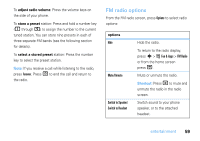Motorola ZN5 T Mobile User Guide - Page 57
Options, Properties, Delete, Send to, Apply to, Use Bluetooth, Use Handset, Setup
 |
View all Motorola ZN5 manuals
Add to My Manuals
Save this manual to your list of manuals |
Page 57 highlights
When a song is playing, press Options to select music player options: options Hide Manage Delete Send to Apply to Hide the music player while music plays. To see the music player again, go to the home screen, then press S up. Show song Properties, such as file name, type, and size. Delete the song file. Transfer the song using a message or email, blog, memory card, or Bluetooth® connection. Add the song to a playlist or make it a ringtone. options Use Bluetooth/ Use Handset Setup To send the audio to a Bluetooth headset, turn on Bluetooth power, then select Use Bluetooth to connect to a recognized Bluetooth headset or search for a new headset. When a Bluetooth audio connection is active, select Use Handset to drop the Bluetooth connection and switch the audio back to the phone. Note: This option appears only when Bluetooth power is turned on. Customize settings. During a song, the music player shows the song title, artist, album, and artwork, if available. entertainment 55