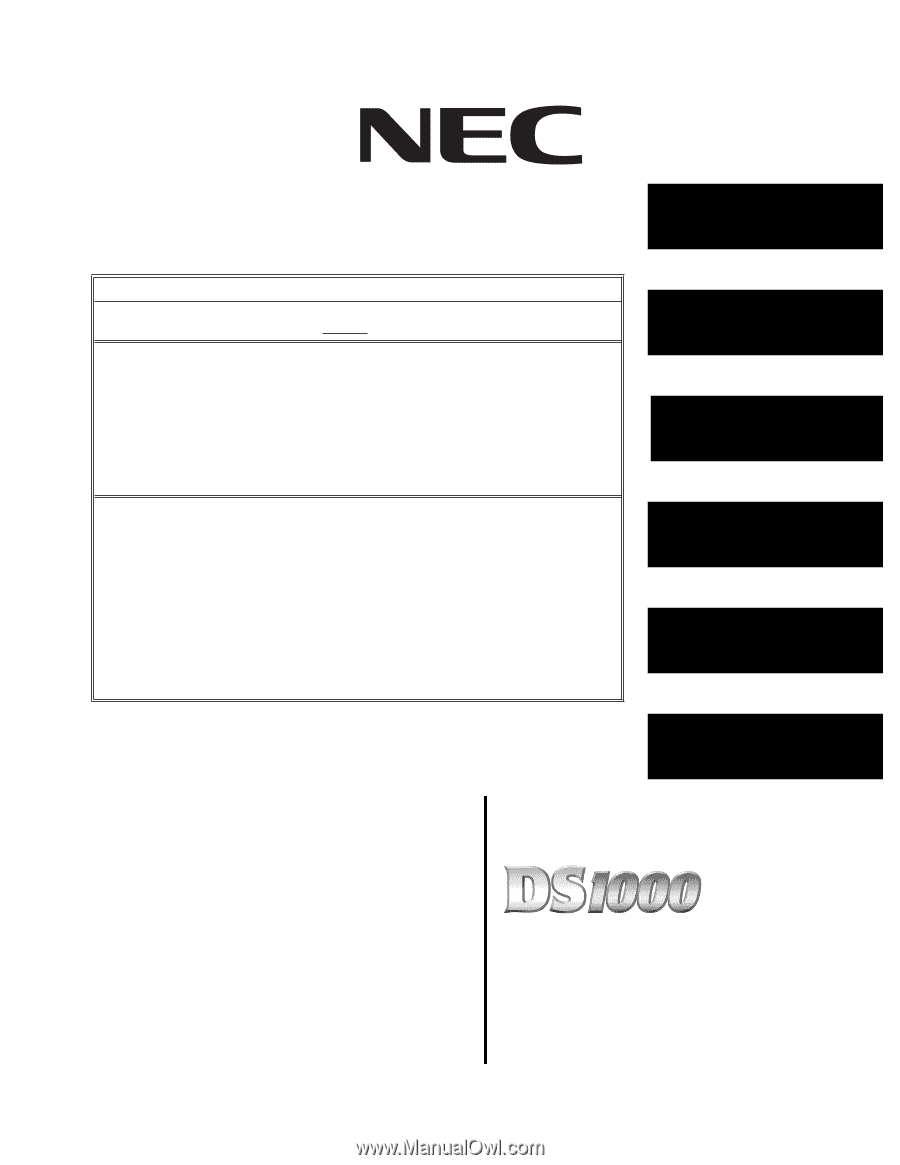NEC NEC-80570 User Guide - Page 1
NEC NEC-80570 - 22 Button Standard Telephone Manual
 |
UPC - 714627059029
View all NEC NEC-80570 manuals
Add to My Manuals
Save this manual to your list of manuals |
Page 1 highlights
1. Installation Basics This Hardware Manual is for system software versions 03.**.** or higher. Software version 03.**.** requires expanded memory cabinet P/N 80200A. Do not install in prior versions. Expanded Database System numbering is expanded in version 03.**.**. See Expanded Database on page 12 for more. • Extension numbers are 300-333 and trunk numbers are 1-6 (using extension numbers 101-106). • UCD Hunting Groups are preset at 700-707, and the Voice Mail Hunt Group is preset at 700. • Ring Groups are preset at 600-607. Simplified Voice Mail Programming The system provides a predefined set of Voice Mail station numbers (201-208), which have a predefined set of corresponding Voice Mail extension numbers (500-507). In addition, the Voice Mail extension numbers are already designated as Voice Mail ports and assigned to a predefined UCD Hunting Group (with 700 as the master number). Because of these assignments, programming external Voice Mail is a simple, 2-step process: • In Program 8001 - Voice Mail Setup, enter E to enable external Voice Mail. (IntraMail and UltraMail set up this option automatically.) • In Program 9902 - Set Up Stations (DS1000), assign the Voice Mail ports to the predefined Voice Mail station numbers (201-208). • See Voice Mail Setup in the Quick Setup Guide that came with your system for more. 2. Trunk and Extension Cabling 3. Connecting Trunks and Extensions 4. Optional Equipment 5. Maintenance Options and SMDR 6. Specifications and Parts Hardware Manual 03.**.** For additional resources, visit our Technical Support site on the web at http://ws1.necii.com/ds2000.