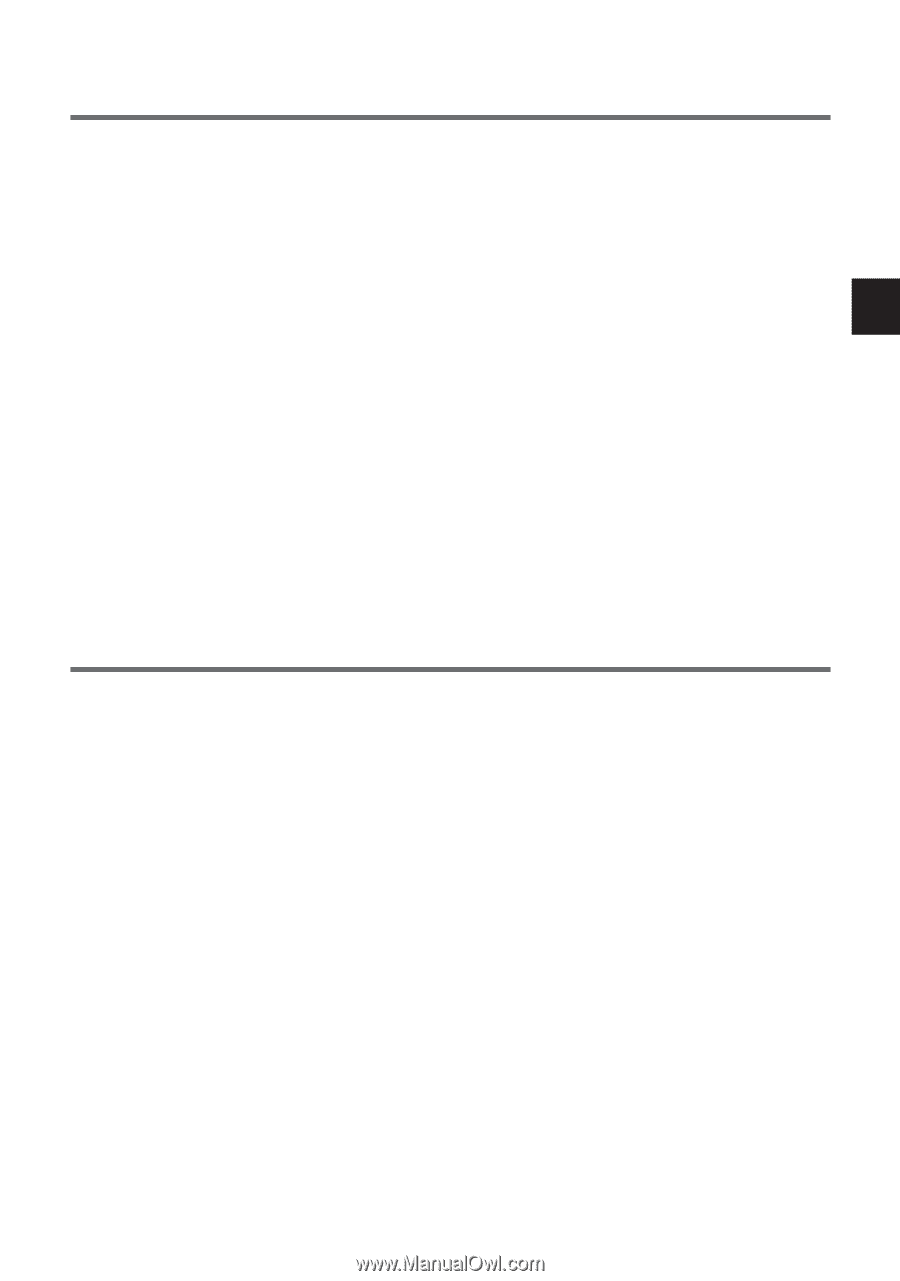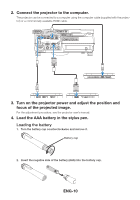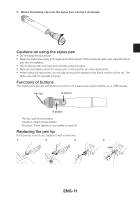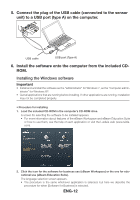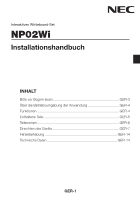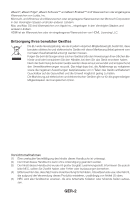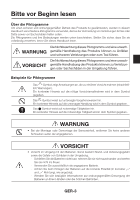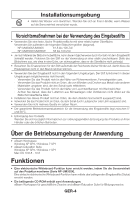NEC NP-UM330X NP02Wi Installation Manual - Page 17
Troubleshooting, Specifications
 |
View all NEC NP-UM330X manuals
Add to My Manuals
Save this manual to your list of manuals |
Page 17 highlights
Troubleshooting Stylus pen does not work. • Is the USB cable connected between the computer (type A USB port) and the sensor unit (type B USB port)? • Are you using the stylus pen in one of the following types of places? · Near air conditioners or fans · Near inverter type fluorescent lights · In places surrounded by hard walls and ceilings that easily reflect sound · Near CRT displays, TVs, etc. · In direct sunlight · In places where sound from speakers or other noise is present · A room where multiple units are used • Is the sensor unit set to the correct position? • Are you using multiple stylus pens simultaneously? • Does the stylus pen battery have proper charge? If not, replace the battery. • Is the screen size and usage temperature within appropriate range? Use a screen within the effective range. Use the stylus pen within a temperature range of 5° to 36°C (41° to 96.8°F). Lines traced with the stylus pen do not match screen. • Has the sensor been properly calibrated? Specifications Sensor • Input terminal: USB Type B × 1 • Power consumption: 100 mA/5 V, 500 mW • Weight: 0.11 kg/0.24 lb • External dimensions: 178 (W) × 70 (H) × 27 (D) mm/7.0" (W) × 2.8" (H) × 1.1" (D) (not including protru- sions) • Effective range: NP-UM330X/UM280X: 61.5 to 106 inches (diagonal) NP-UM330W/UM280W: 58 to 100 inches (diagonal) • Operating temperature and humidity: 5° to 40°C (41° to 104°F)/20% to 80% (non-condensing) • Storage temperature and humidity: −10° to 50°C (14° to 122°F)/20% to 80% (non-condensing) Stylus pen • Weight: 34 g (1.2 oz) • Power supply: 1 battery (AAA) (Two batteries are included with this product.) • Battery life: approx. 40 hours • Operating temperature and humidity: 5° to 36°C (41° to 96.8°F)/40% to 70% (non-condensing) Application software • eBeam Workspace Windows XP SP3 / Windows 7 SP1 • eBeam Education Suite Windows XP SP3 / Windows 7 SP1 Mac OS 10.6.8 - 10.8 ENG-15