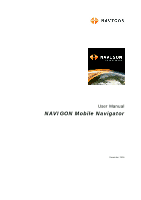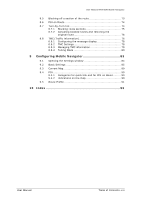User Manual NAVIGON Mobile Navigator
User Manual
Table of Contents i
Table of Contents
1
Introduction
................................................................
5
1.1
About this manual
............................................................
6
1.1.1
Arrangement
........................................................
6
1.1.2
Conventions
.........................................................
6
1.1.3
Symbols
..............................................................
6
1.2
Legal notice
....................................................................
7
1.2.1
Warranty
.............................................................
7
1.2.2
End User License Agreement ("EULA")
.....................
7
1.2.3
Trademarks
..........................................................
8
1.3
Support
..........................................................................
8
1.3.1
Telephone Support
................................................
8
1.4
Terms used
.....................................................................
9
2
Before You Start
........................................................
11
2.1
How your navigation system works
...................................
12
2.2
Important safety instructions
...........................................
12
2.2.1
Safety instructions for navigation
..........................
12
2.2.2
Safety instructions for a switch-on in the vehicle
.....
13
3
Operating the Navigation Software
...........................
15
3.1
Navigation device keys
...................................................
16
3.2
Volume
........................................................................
16
3.3
Information
...................................................................
16
3.3.1
GPS
..................................................................
17
3.3.2
Energy
..............................................................
17
3.3.3
TMC (Traffic Information)
.....................................
17
3.3.4
Direction
............................................................
18
3.4
Software keyboard
.........................................................
18
3.5
Lists
.............................................................................
19
3.6
Options
........................................................................
20
3.7
Menus
..........................................................................
20
3.8
Starting the navigation system for the first time
.................
20
4
Navigation
................................................................
23
4.1
General information on navigation
....................................
24
4.1.1
Safety and other information
................................
24
4.2
Starting Mobile Navigator
................................................
25
4.2.1
Initializing the GPS receiver
..................................
25
4.2.2
Main screen
........................................................
26
4.3
Specifying a new destination
...........................................
27
4.3.1
Destination address
.............................................
28
4.3.2
Points of interest
.................................................
29
4.3.3
Quick access to points of interest
..........................
34
4.3.4
Specifying the destination country or state
.............
34
4.4
Selecting a stored destination
..........................................
35