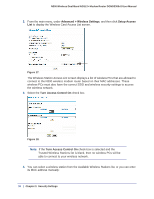Netgear DGND3300v2 User Manual - Page 39
Outbound Services, Close IM Ports, Apply, To add or edit a rule from the Firewall Rules screen
 |
View all Netgear DGND3300v2 manuals
Add to My Manuals
Save this manual to your list of manuals |
Page 39 highlights
N300 Wireless Dual Band ADSL2+ Modem Router DGND3300v2 User Manual Figure 20. • Outbound Services. This lists all existing rules for outbound traffic. If you have not defined any rules, only the default rule is listed. The default rule allows all outgoing traffic. • Inbound Services. This lists all existing rules for inbound traffic. If you have not defined any rules, only the default rule is listed. The default rule blocks all inbound traffic. • Ports to enable MSN and AOL Instant Messaging are open by default. To close these ports, select the Close IM Ports radio button, and then click Apply so that your changes take effect. When these ports are closed, Instant Messaging does not function. To add or edit a rule from the Firewall Rules screen: 1. To edit a rule, select its radio button. To add a rule, click Add (it does not matter which radio button is selected). Depending on your selection, either the Outbound Services screen or Inbound Services screen is displayed. Chapter 3. Security Settings | 39