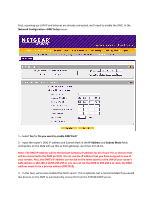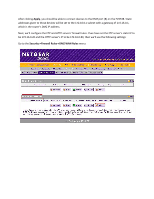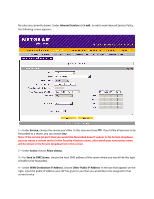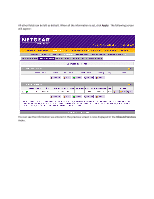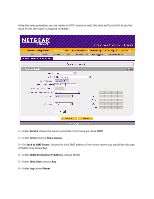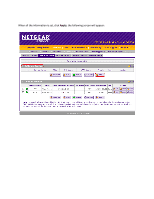Netgear FVX538v1 How to set up a DMZ LAN on the FVX538? - Page 2
Network Configuration->DMZ Setup, Do you want to enable DMZ Port?, IP Address, Subnet Mask - router setup
 |
View all Netgear FVX538v1 manuals
Add to My Manuals
Save this manual to your list of manuals |
Page 2 highlights
First, assuming our LAN IP and Internet are already connected, we'll need to enable the DMZ. In the Network Configuration->DMZ Setup menu: 1 - Select Yes for Do you want to enable DMZ Port? 2 - Input the router's DMZ IP address and Subnet Mask in the IP Address and Subnet Mask fields (computers on the DMZ will use this as their gateway), we chose 172.16.0.1. Note: The DMZ IP address will be the Default Gateway IP address for all of your PCs or devices that will be connected to the DMZ port (8). Do not use the IP address that you have assigned to one of your servers. Also, the DMZ's IP address can not be on the same subnet as the LAN (if your router's LAN address is 192.168.1.1/255.255.255.0, you can not set the DMZ to 192.168.1.x). Also, the DMZ address needs to be a private address (RFC1918). 3 - In this case, we've also enabled the DHCP server. This is optional, but is recommended if you would like devices on the DMZ to automatically receive IPs from the FVX538 DHCP server.