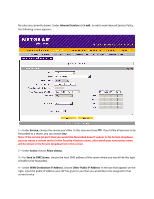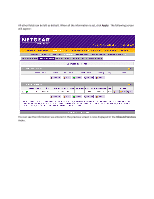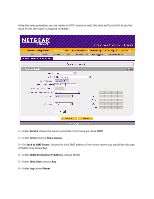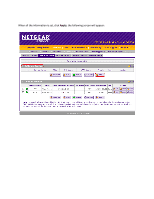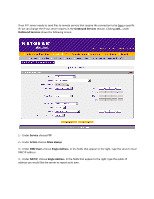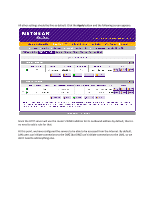Netgear FVX538v1 How to set up a DMZ LAN on the FVX538? - Page 9
All other settings should be fine as default. Click
 |
View all Netgear FVX538v1 manuals
Add to My Manuals
Save this manual to your list of manuals |
Page 9 highlights
All other settings should be fine as default. Click the Apply button and the following screen appears: Since the HTTP server will use the router's WAN1 address for its outbound address by default, there is no need to add a rule for that. At this point, we have configured the servers to be able to be accessed from the Internet. By default, LAN users can initiate connections to the DMZ (but DMZ can't initiate connections to the LAN), so we don't need to add anything else.
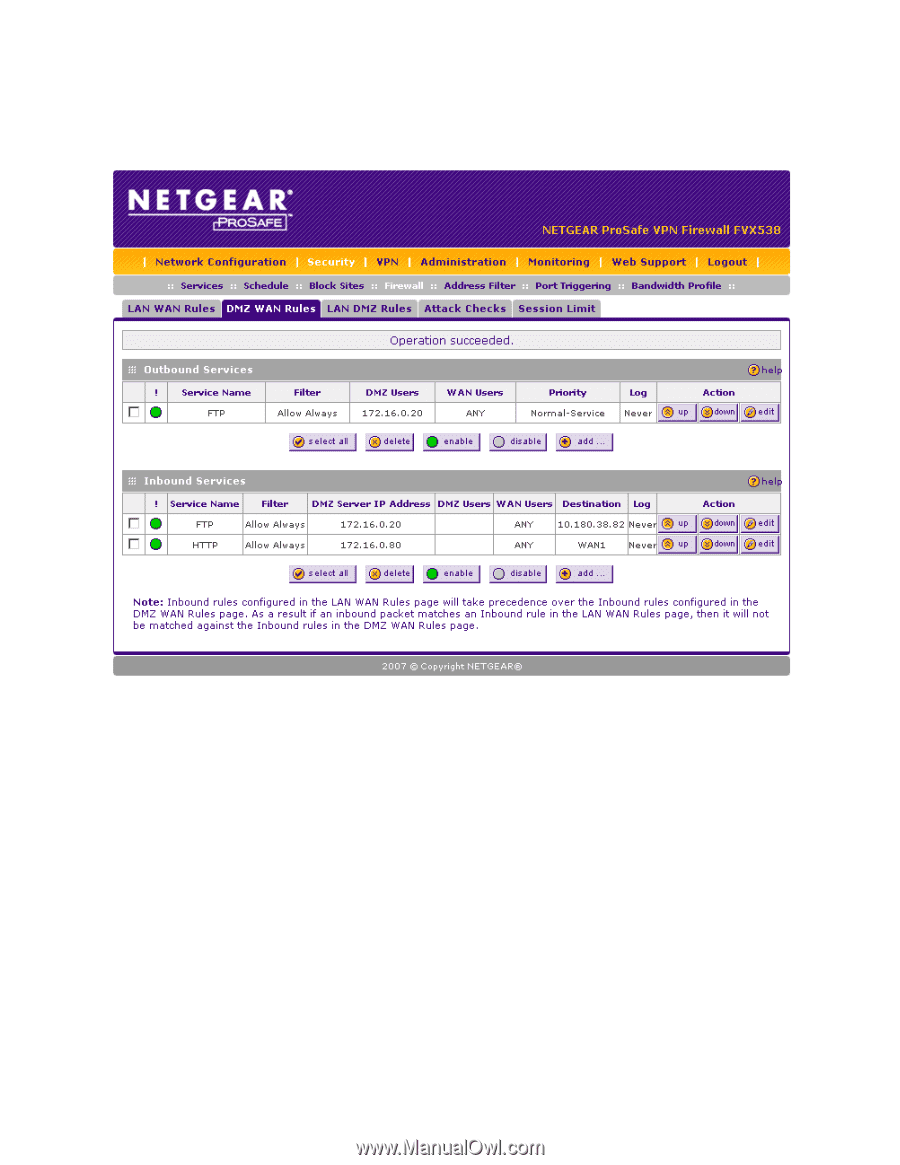
All other settings should be fine as default. Click the
Apply
button and the following screen appears:
Since the HTTP server will use the router’s WAN1 address for its outbound address by default, there is
no need to add a rule for that.
At this point, we have configured the servers to be able to be accessed from the Internet. By default,
LAN users can initiate connections to the DMZ (but DMZ can’t initiate connections to the LAN), so we
don’t need to add anything else.