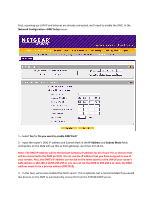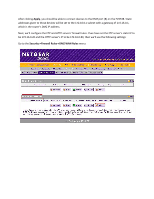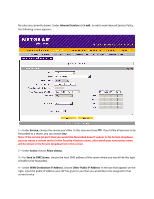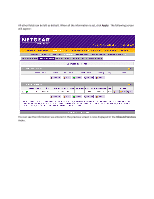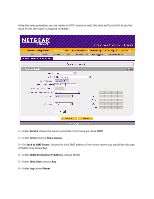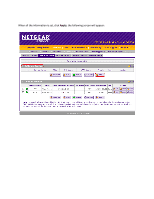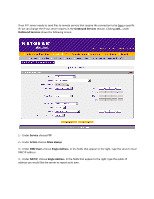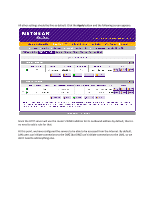Netgear FVX538v1 How to set up a DMZ LAN on the FVX538? - Page 5
Apply, Inbound Services
 |
View all Netgear FVX538v1 manuals
Add to My Manuals
Save this manual to your list of manuals |
Page 5 highlights
All other fields can be left as default. When all the information is set, click Apply. The following screen will appear: You can see the information we entered in the previous screen is now displayed in the Inbound Services menu.

All other fields can be left as default. When all the information is set, click
Apply
. The following screen
will appear:
You can see the information we entered in the previous screen is now displayed in the
Inbound Services
menu.