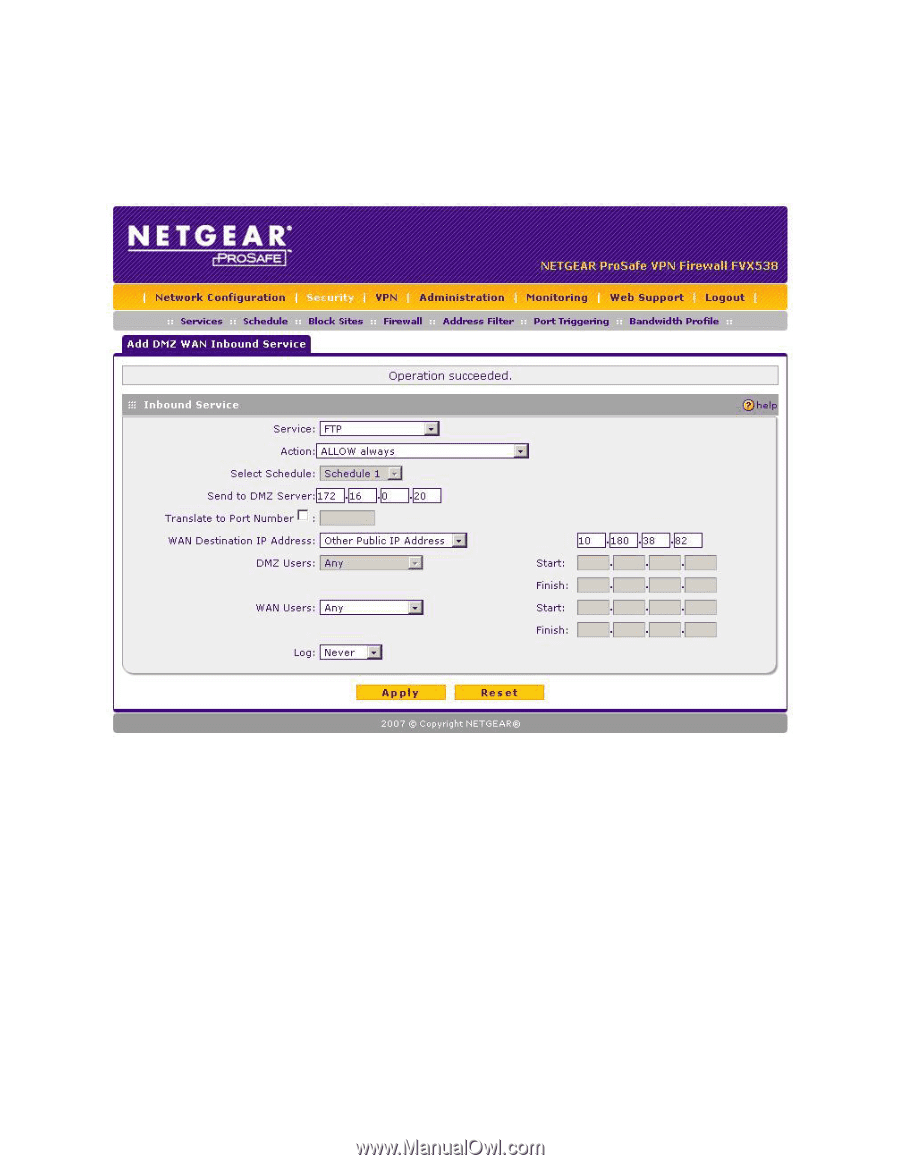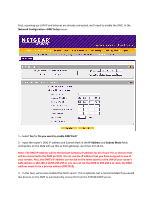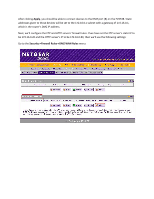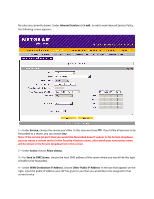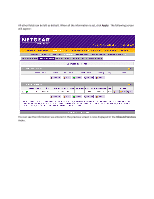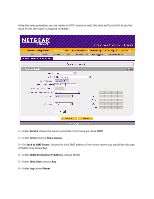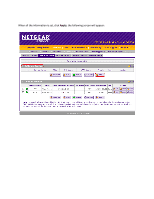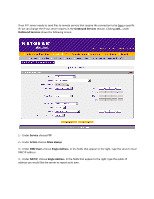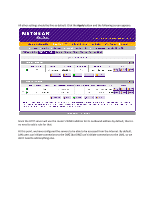Netgear FVX538v1 How to set up a DMZ LAN on the FVX538? - Page 4
Inbound Services, add.., Service, Action, Allow always, Send to DMZ Server, WAN Destination IP
 |
View all Netgear FVX538v1 manuals
Add to My Manuals
Save this manual to your list of manuals |
Page 4 highlights
No rules are currently shown. Under Inbound Services click add.. to add a new Inbound Service Policy, the following screen appears: 1 - Under Service, choose the service you'd like. In this case we chose FTP. If you'd like all services to be forwarded to a server, you can choose Any. Note: If the service (or port) that you would like forwarded doesn't appear in the Service dropdown, you can create a custom service in the Security->Services menu, after which your new service name will be shown in the Service dropdown list in this screen. 2 - Under Action choose Allow always. 3 - For Send to DMZ Server, choose the local DMZ address of the server where you would like this type of traffic to be forwarded. 4 - Under WAN Destination IP Address, choose Other Public IP Address. In the box that appears on the right, input the public IP address your ISP has given to you that you would like to be assigned to that server/service.