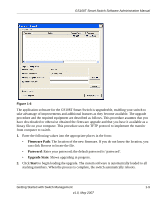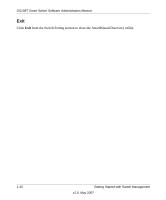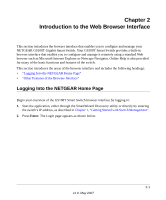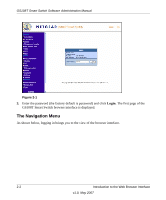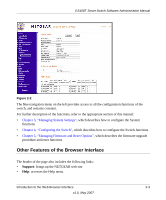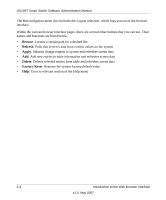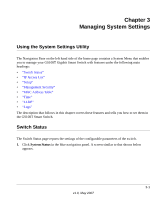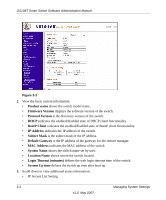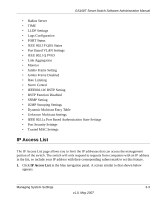Netgear GS108T GS108T Setup Manual - Page 22
The Navigation Menu, Login
 |
UPC - 606449051377
View all Netgear GS108T manuals
Add to My Manuals
Save this manual to your list of manuals |
Page 22 highlights
GS108T Smart Switch Software Administration Manual . Figure 2-1 3. Enter the password (the factory default is password) and click Login. The first page of the GS108T Smart Switch browser interface is displayed. The Navigation Menu As shown below, logging in brings you to the view of the browser interface. 2-2 Introduction to the Web Browser Interface v1.0, May 2007

GS108T Smart Switch Software Administration Manual
2-2
Introduction to the Web Browser Interface
v1.0, May 2007
.
3.
Enter the password (the factory default is
password
) and click
Login
. The first page of the
GS108T Smart Switch browser interface is displayed.
The Navigation Menu
As shown below, logging in brings you to the view of the browser interface.
Figure 2-1