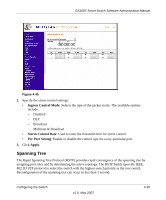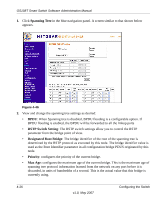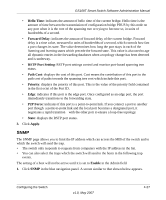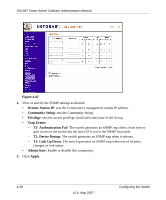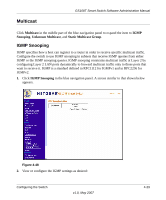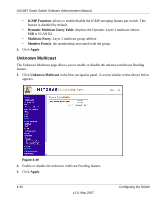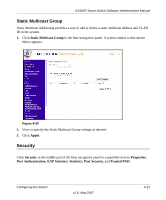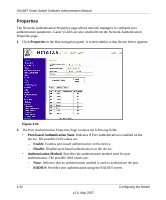Netgear GS108T GS108T Setup Manual - Page 84
Unknown Multicast, IGMP Function, Dynamic Multicast Entry Table, Multicast Entry, Member Ports, Apply
 |
UPC - 606449051377
View all Netgear GS108T manuals
Add to My Manuals
Save this manual to your list of manuals |
Page 84 highlights
GS108T Smart Switch Software Administration Manual • IGMP Function: allows to enable/disable the IGMP snooping feature per switch. This feature is disabled by default. • Dynamic Multicast Entry Table: displays the Dynamic Layer 2 multicast entries. VID is VLAN ID. • Multicast Entry: Layer 2 multicast group address. • Member Port(s): the membership associated with the group. 3. Click Apply. Unknown Multicast The Unknown Multicast page allows you to enable or disable the unknown multicast flooding feature. 1. Click Unknown Multicast in the blue navigation panel. A screen similar to that shown below appears. . Figure 4-49 2. Enable or disable the unknown multicast flooding feature. 3. Click Apply. 4-30 v1.0, May 2007 Configuring the Switch

GS108T Smart Switch Software Administration Manual
4-30
Configuring the Switch
v1.0, May 2007
•
IGMP Function
: allows to enable/disable the IGMP snooping feature per switch. This
feature is disabled by default.
•
Dynamic Multicast Entry Table
: displays the Dynamic Layer 2 multicast entries.
VID
is VLAN ID.
•
Multicast Entry
: Layer 2 multicast group address.
•
Member Port(s)
: the membership associated with the group.
3.
Click
Apply
.
Unknown Multicast
The Unknown Multicast page allows you to enable or disable the unknown multicast flooding
feature.
1.
Click
Unknown Multicast
in the blue navigation panel. A screen similar to that shown below
appears.
.
2.
Enable or disable the unknown multicast flooding feature.
3.
Click
Apply
.
Figure 4-49