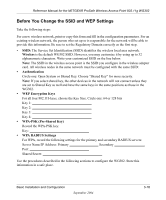Netgear WG302 WG302v1 Reference Manual - Page 36
Broadcast Wireless Network Name SSID., Operating Mode, Channel., form an Extended Service Set ESS. - problems
 |
UPC - 606449030365
View all Netgear WG302 manuals
Add to My Manuals
Save this manual to your list of manuals |
Page 36 highlights
Reference Manual for the NETGEAR ProSafe Wireless Access Point 802.11g WG302 - Using the same SSID is essential. Devices with different SSIDs are unable to communicate with each other. However, some access points allow connections from wireless stations which have their SSID set to "any" or whose SSID is blank (null). - A group of wireless stations and multiple access points, all using the same ID (ESSID), form an Extended Service Set (ESS). - Different access points within an ESS can use different channels. To reduce interference, it is recommended that adjacent access points should use different channels. - As wireless stations physically move through the area covered by an ESS, they will automatically change to the access point which has the least interference or best performance. This capability is called roaming. Note: The AutoCell feature enhances the roaming, interference, and channel selection of an extended wireless network. • Broadcast Wireless Network Name (SSID). This field lets you turn off the SSID broadcast. If you turn off the SSID broadcast, only stations that know the SSID will connect. Disabling SSID broadcast somewhat hampers the wireless network 'discovery' feature of some products. The default is to enable SSID broadcast. Note: Broadcast Wireless Network Name (SSID) is automatically turned off when you select the AutoCell Enhanced RF Security option in the advanced wireless settings page. • Operating Mode. Select the desired wireless operating mode. The options are: - Auto (11g/b) - Both 802.11g and 802.11b wireless stations can be used. This is the default. - 11g Only - Only 802.11g wireless stations can be used. This is required for 108 Mbps data rate operation. - 11b Only - All 802.11b wireless stations can be used. 802.11g wireless stations can still be used if they can operate in 802.11b mode. • Channel. This field identifies which operating frequency will be used. It should not be necessary to change the wireless channel unless you notice interference problems or setting up the WG302 near another access point. See "Wireless Channels" on page B-7 for more information on wireless channels. 3-13 September 2004 Basic Installation and Configuration