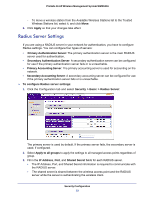Netgear WMS5316-Wireless Reference Manual - Page 35
Guest Access Show
 |
View all Netgear WMS5316-Wireless manuals
Add to My Manuals
Save this manual to your list of manuals |
Page 35 highlights
ProSafe 16 AP Wireless Management System WMS5316 3. Click Apply so that your changes take effect. Guest Access Show When guest access is configured, the wireless management system redirects the first HTTP (TCP, port 80) request to the default guest access screen. The last 512 IP accesses and entered email address are recorded. This screen displays the collected information. Security Configuration 35

Security Configuration
35
ProSafe 16 AP Wireless Management System WMS5316
3.
Click
Apply
so that your changes take effect.
Guest Access Show
When guest access is configured, the wireless management system redirects the first HTTP
(TCP, port 80) request to the default guest access screen. The last 512 IP accesses and
entered email address are recorded. This screen displays the collected information.