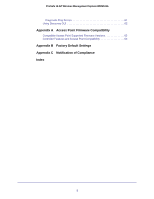4
ProSafe 16 AP Wireless Management System WMS5316
Guest Access Show . . . . . . . . . . . . . . . . . . . . . . . . . . . . . . . . . . . . . . . . 35
Chapter 5
Monitoring
Monitoring Summary . . . . . . . . . . . . . . . . . . . . . . . . . . . . . . . . . . . . . . . . .37
Access Point Status . . . . . . . . . . . . . . . . . . . . . . . . . . . . . . . . . . . . . . . . 37
Rogue Access Points . . . . . . . . . . . . . . . . . . . . . . . . . . . . . . . . . . . . . . . 37
Wireless Stations . . . . . . . . . . . . . . . . . . . . . . . . . . . . . . . . . . . . . . . . . .38
Network Info . . . . . . . . . . . . . . . . . . . . . . . . . . . . . . . . . . . . . . . . . . . . . . 38
Network Usage . . . . . . . . . . . . . . . . . . . . . . . . . . . . . . . . . . . . . . . . . . . . 38
Access Point Status . . . . . . . . . . . . . . . . . . . . . . . . . . . . . . . . . . . . . . . . . . 39
Access Point Status Details . . . . . . . . . . . . . . . . . . . . . . . . . . . . . . . . . .40
Client Status . . . . . . . . . . . . . . . . . . . . . . . . . . . . . . . . . . . . . . . . . . . . . . . . 41
Network Usage. . . . . . . . . . . . . . . . . . . . . . . . . . . . . . . . . . . . . . . . . . . . . .41
Network Usage Statistics . . . . . . . . . . . . . . . . . . . . . . . . . . . . . . . . . . . .42
Network Topology. . . . . . . . . . . . . . . . . . . . . . . . . . . . . . . . . . . . . . . . . . 42
DHCP Leases. . . . . . . . . . . . . . . . . . . . . . . . . . . . . . . . . . . . . . . . . . . . . . .43
Monitoring Rogue Access Points . . . . . . . . . . . . . . . . . . . . . . . . . . . . . . . . 44
Chapter 6
Configuring Access Point Groups
Managed Access Point List . . . . . . . . . . . . . . . . . . . . . . . . . . . . . . . . . . . .46
Editing Access Point Information . . . . . . . . . . . . . . . . . . . . . . . . . . . . . .47
IP Settings . . . . . . . . . . . . . . . . . . . . . . . . . . . . . . . . . . . . . . . . . . . . . . .47
Access Point Groups . . . . . . . . . . . . . . . . . . . . . . . . . . . . . . . . . . . . . . . . .48
Chapter 7
Maintenance
User Management . . . . . . . . . . . . . . . . . . . . . . . . . . . . . . . . . . . . . . . . . . .50
Changing Passwords . . . . . . . . . . . . . . . . . . . . . . . . . . . . . . . . . . . . . . . . . 50
Reset . . . . . . . . . . . . . . . . . . . . . . . . . . . . . . . . . . . . . . . . . . . . . . . . . . . . .51
Rebooting the Wireless Management System . . . . . . . . . . . . . . . . . . . . 51
Restoring Factory Default Settings. . . . . . . . . . . . . . . . . . . . . . . . . . . . .51
Rebooting an Access Point Group . . . . . . . . . . . . . . . . . . . . . . . . . . . . . 52
SNMP . . . . . . . . . . . . . . . . . . . . . . . . . . . . . . . . . . . . . . . . . . . . . . . . . . . . . 53
SNMP for the Wireless Management System . . . . . . . . . . . . . . . . . . . .53
SNMP for Access Point Groups . . . . . . . . . . . . . . . . . . . . . . . . . . . . . . . 54
Remote Management. . . . . . . . . . . . . . . . . . . . . . . . . . . . . . . . . . . . . . . . .55
Remote Console for the Wireless Management System . . . . . . . . . . . .55
Advanced Remote Console for Access Point Groups . . . . . . . . . . . . . .55
Session Timeout. . . . . . . . . . . . . . . . . . . . . . . . . . . . . . . . . . . . . . . . . . .56
Upgrading the Firmware. . . . . . . . . . . . . . . . . . . . . . . . . . . . . . . . . . . . . . .56
Upgrading the Wireless Management System Firmware . . . . . . . . . . . . 56
Upgrading Access Point Firmware . . . . . . . . . . . . . . . . . . . . . . . . . . . . . 57
Backing Up Configuration Settings. . . . . . . . . . . . . . . . . . . . . . . . . . . . . . .59
Restoring Settings from a File . . . . . . . . . . . . . . . . . . . . . . . . . . . . . . . . . .59
Downloading Wireless Management System Logs . . . . . . . . . . . . . . . . . .60
System Logs. . . . . . . . . . . . . . . . . . . . . . . . . . . . . . . . . . . . . . . . . . . . . .60
Access Point Logs . . . . . . . . . . . . . . . . . . . . . . . . . . . . . . . . . . . . . . . . .61