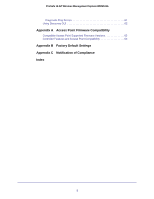Netgear WMS5316-Wireless Reference Manual - Page 6
Getting Started
 |
View all Netgear WMS5316-Wireless manuals
Add to My Manuals
Save this manual to your list of manuals |
Page 6 highlights
1. Getting Started 1 The ProSafe 16 AP Wireless Management System WMS5316 allows you to manage up to 16 NETGEAR wireless access points on a LAN. You can use the wireless management system to: • Discover NETGEAR access points on the LAN. • Optimize wireless access point performance with centralized RF management, QoS, and load balancing. • Streamline security configuration tasks and set up guest access. • Monitor network usage. • Perform maintenance tasks including user management, remote management, and firmware updates for the wireless management system and for NETGEAR access points on the LAN. Depending on your network configuration, you can use basic settings or advanced settings to manage your access points: • Basic Settings for a typical network: The basic settings work with the most common network configuration. All access points on the LAN are for the same organization or business. • Advanced Settings for access point groups: If completely separate networks share a single LAN, use the advanced settings to set up access point groups. For example, a shopping mall might need access point groups if several businesses share a LAN, but each business has its own network. 6