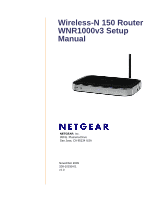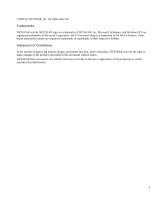Netgear WNR1000v3 WNR1000v3 Setup Manual - Page 4
Technical Specifications, Related Documents, Registration and Certifications - router
 |
View all Netgear WNR1000v3 manuals
Add to My Manuals
Save this manual to your list of manuals |
Page 4 highlights
Troubleshooting PPPoE 29 Troubleshooting Internet Browsing 30 Using the Ping Utility to Troubleshoot 30 Testing the Path from Your Computer to Your Router 30 Testing the Path from a Computer to the Internet 31 Technical Specifications ...32 Default Configuration Settings 32 Restoring the Default Password and Configuration Settings 34 Related Documents ...35 Registration and Certifications 36 iv

iv
Troubleshooting PPPoE
............................................................................................
29
Troubleshooting Internet Browsing
...........................................................................
30
Using the Ping Utility to Troubleshoot
.............................................................................
30
Testing the Path from Your Computer to Your Router
..............................................
30
Testing the Path from a Computer to the Internet
.....................................................
31
Technical Specifications
.....................................................................................................
32
Default Configuration Settings
.........................................................................................
32
Restoring the Default Password and Configuration Settings
...........................................
34
Related Documents
.............................................................................................................
35
Registration and Certifications
............................................................................................
36