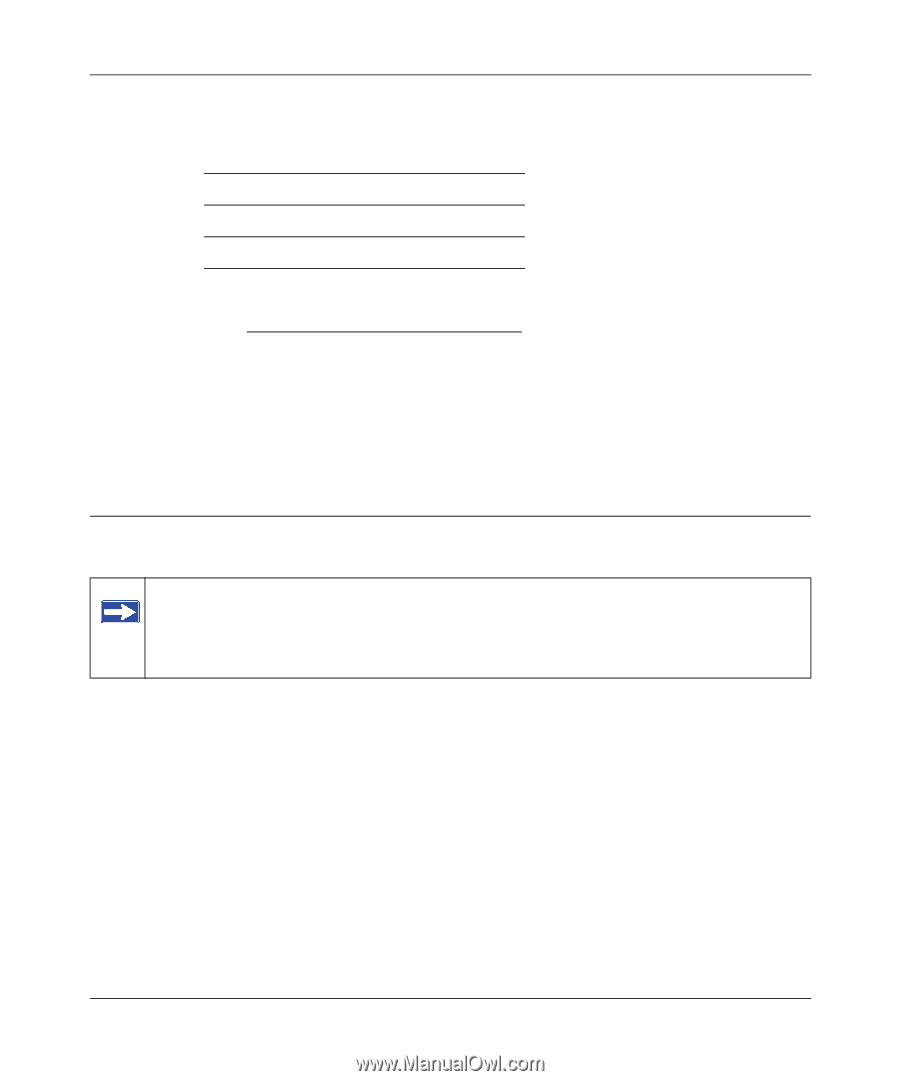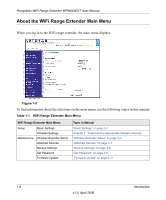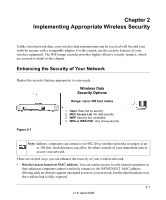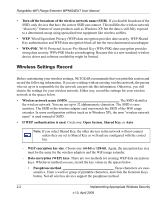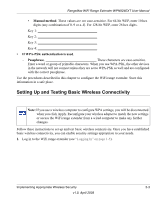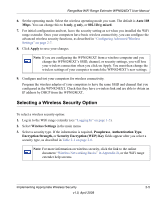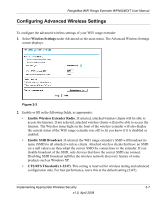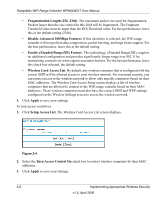Netgear WPN824EXT WPN824EXT User Manual - Page 25
Setting Up and Testing Basic Wireless Connectivity, Manual method, If WPA-PSK authentication is used
 |
UPC - 606449055146
View all Netgear WPN824EXT manuals
Add to My Manuals
Save this manual to your list of manuals |
Page 25 highlights
RangeMax WiFi Range Extender WPN824EXT User Manual • Manual method. These values are not case-sensitive. For 64-bit WEP, enter 10 hex digits (any combination of 0-9 or a-f). For 128-bit WEP, enter 26 hex digits. Key 1 Key 2 Key 3 Key 4 If WPA-PSK authentication is used. - Passphrase These characters are case-sensitive. Enter a word or group of printable characters. When you use WPA-PSK, the other devices in the network will not connect unless they are set to WPA-PSK as well and are configured with the correct passphrase. Use the procedures described in this chapter to configure the WiFi range extender. Store this information in a safe place. Setting Up and Testing Basic Wireless Connectivity Note: If you use a wireless computer to configure WPA settings, you will be disconnected when you click Apply. Reconfigure your wireless adapter to match the new settings or access the WiFi range extender from a wired computer to make any further changes. Follow these instructions to set up and test basic wireless connectivity. Once you have established basic wireless connectivity, you can enable security settings appropriate to your needs. 1. Log in to the WiFi range extender (see "Logging In" on page 1-5). Implementing Appropriate Wireless Security 2-3 v1.0, April 2008