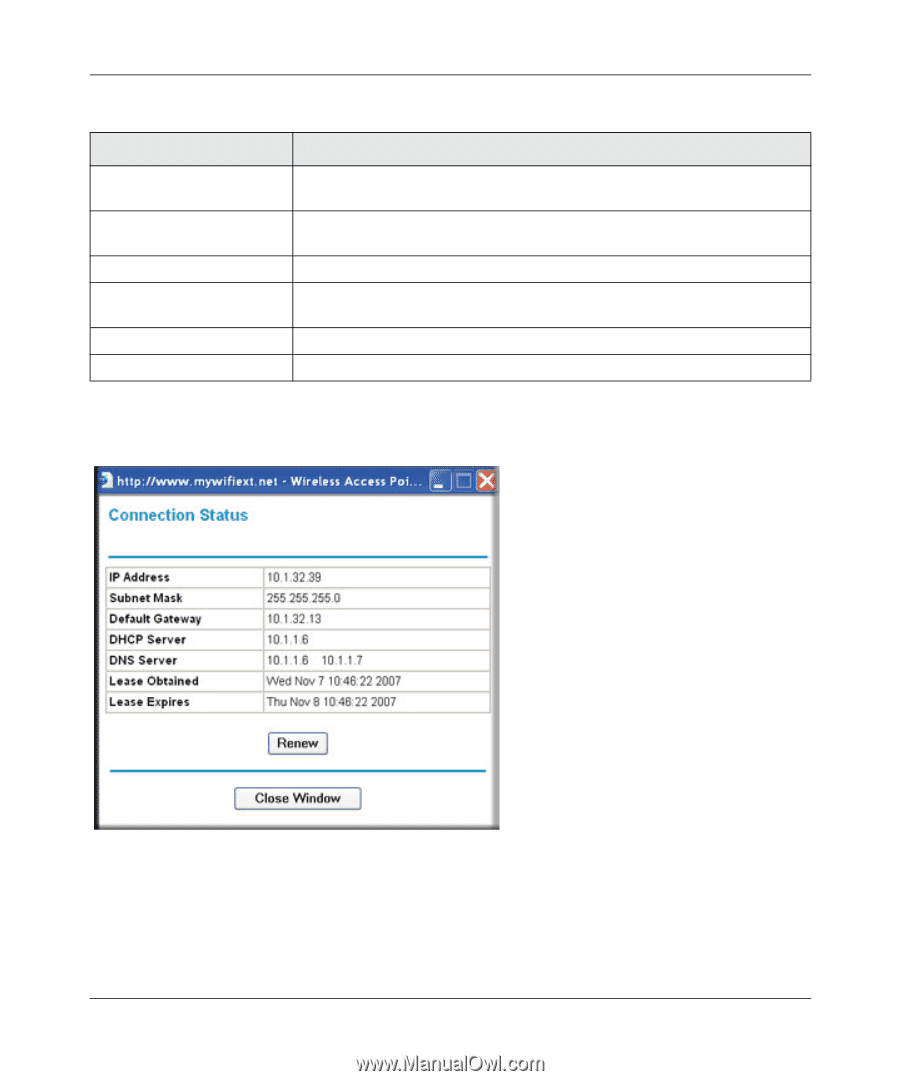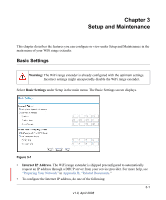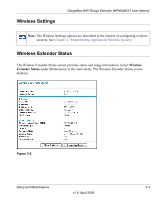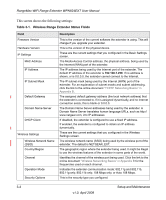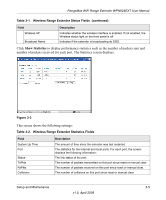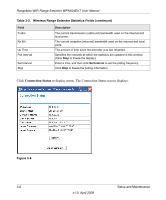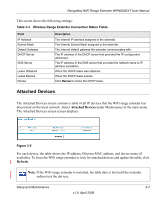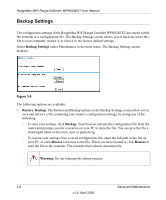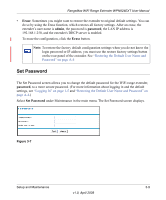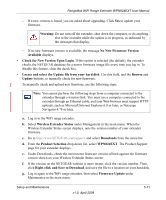Netgear WPN824EXT WPN824EXT User Manual - Page 38
Connection Status, Table 3-2., Wireless Range Extender Statistics Fields continued
 |
UPC - 606449055146
View all Netgear WPN824EXT manuals
Add to My Manuals
Save this manual to your list of manuals |
Page 38 highlights
RangeMax WiFi Range Extender WPN824EXT User Manual Table 3-2. Wireless Range Extender Statistics Fields (continued) Field Tx B/s Rx B/s Up Time Poll Interval Set Interval Stop Description The current transmission (outbound) bandwidth used on the Internet and local ports. The current reception (inbound) bandwidth used on the Internet and local ports. The amount of time since the extender was last restarted. Specifies the intervals at which the statistics are updated in this window. (Click Stop to freeze the display.) Enter a time, and then click Set Interval to set the polling frequency. Click Stop to freeze the polling information. Click Connection Status to display status. The Connection Status screen displays. Figure 3-4 3-6 v1.0, April 2008 Setup and Maintenance