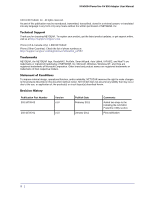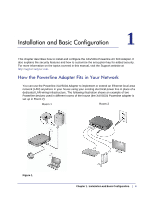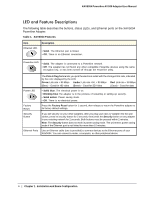Contents
|
3
Contents
Chapter 1
Installation and Basic Configuration
How the Powerline Adapter Fits in Your Network. . . . . . . . . . . . . . . . . . . . .4
Powerline XAV5004 Adapter Features. . . . . . . . . . . . . . . . . . . . . . . . . . . . .5
XAV5004 Product Label . . . . . . . . . . . . . . . . . . . . . . . . . . . . . . . . . . . . . . 5
LED and Feature Descriptions . . . . . . . . . . . . . . . . . . . . . . . . . . . . . . . . . 6
Installing Your Powerline XAV5004 Adapter . . . . . . . . . . . . . . . . . . . . . . . .7
Prepare for Installation: . . . . . . . . . . . . . . . . . . . . . . . . . . . . . . . . . . . . . .7
Quality of Service (QoS). . . . . . . . . . . . . . . . . . . . . . . . . . . . . . . . . . . . . . . .8
Connecting Devices to the XAV5004 . . . . . . . . . . . . . . . . . . . . . . . . . . . . . . 9
Understanding Powerline Network Security . . . . . . . . . . . . . . . . . . . . . . . . 10
Set the Encryption Key. . . . . . . . . . . . . . . . . . . . . . . . . . . . . . . . . . . . . . . .11
Chapter 2
Using the XAV5004 Powerline Utility
Installing the XAV5004 Powerline Utility. . . . . . . . . . . . . . . . . . . . . . . . . . .12
Powerline Utility Screen . . . . . . . . . . . . . . . . . . . . . . . . . . . . . . . . . . . . . . .13
Change the Name of a Powerline Device. . . . . . . . . . . . . . . . . . . . . . . .14
Turn LEDs On or Off. . . . . . . . . . . . . . . . . . . . . . . . . . . . . . . . . . . . . . . .14
Set Encryption Keys . . . . . . . . . . . . . . . . . . . . . . . . . . . . . . . . . . . . . . . . 15
Set Up Quality of Service (QoS). . . . . . . . . . . . . . . . . . . . . . . . . . . . . . .16
Reset a Device to Factory Settings . . . . . . . . . . . . . . . . . . . . . . . . . . . .17
Add a Device to a Powerline Network . . . . . . . . . . . . . . . . . . . . . . . . . .18
Security Icon. . . . . . . . . . . . . . . . . . . . . . . . . . . . . . . . . . . . . . . . . . . . . . . .19
Return to the Default Network Encryption Key. . . . . . . . . . . . . . . . . . . .19
Chapter 3
Troubleshooting
Product Registration, Support, and Documentation . . . . . . . . . . . . . . . . . . 21
Basic Functioning . . . . . . . . . . . . . . . . . . . . . . . . . . . . . . . . . . . . . . . . . . . . 21
Troubleshooting Tips . . . . . . . . . . . . . . . . . . . . . . . . . . . . . . . . . . . . . . . . .22
Problems after Changing the Network Encryption Key . . . . . . . . . . . . . . .23
Appendix A
Supplemental Information
Default Configuration Settings . . . . . . . . . . . . . . . . . . . . . . . . . . . . . . . . . .24
Technical Specifications. . . . . . . . . . . . . . . . . . . . . . . . . . . . . . . . . . . . . . .24
Appendix B
Notification of Compliance