Nextar K4 User Guide - Page 13
LANGUAGE, Language, BRIGHTNESS, Backlight, DATE & TIME
 |
UPC - 714129925235
View all Nextar K4 manuals
Add to My Manuals
Save this manual to your list of manuals |
Page 13 highlights
General Setup LANGUAGE Tap in the settings menu to enter Language setting menu for language selecting, as shown below: Tap the cancel. buttons to select language. Then tap to confirm or tap to BRIGHTNESS Tap in the settings menu to enter Backlight setting menu for backlight adjusting, as shown below: Tap the first group After setting, tap buttons to adjust the backlight level. to confirm or tap to cancel. DATE & TIME Tap in the settings menu to enter DATE & TIME settings menu for changing to the current time zone, as shown below: 13
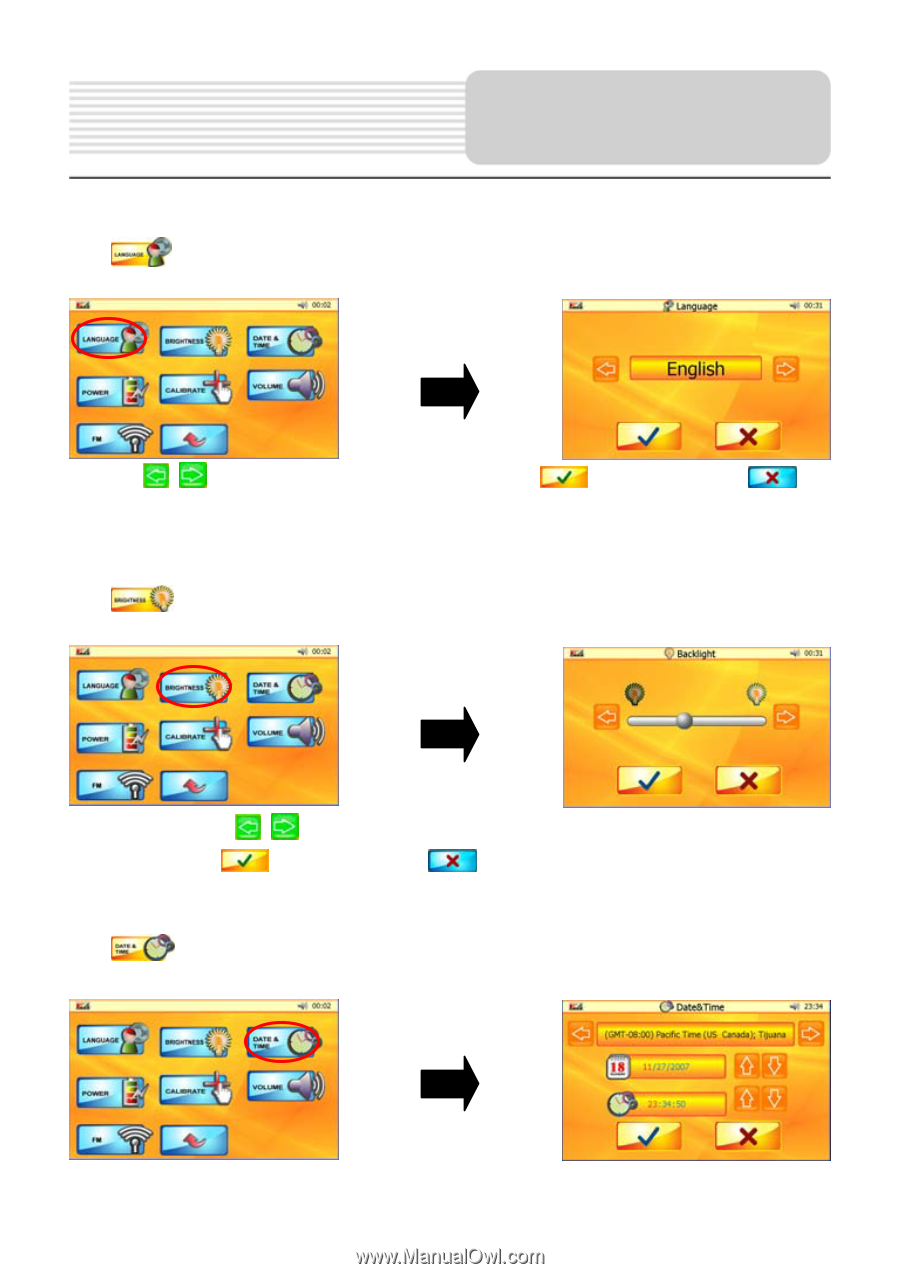
13
LANGUAGE
Tap
in the settings menu to enter
Language
setting menu for language
selecting, as shown below:
Tap the
buttons to select language. Then tap
to confirm or tap
to
cancel.
BRIGHTNESS
Tap
in the settings menu to enter
Backlight
setting menu for backlight adjusting,
as shown below:
Tap the first group
buttons to adjust the backlight level.
After setting, tap
to confirm or tap
to cancel.
DATE & TIME
Tap
in the settings menu to enter
DATE & TIME
settings menu for changing to
the current time zone, as shown below:
General Setup














