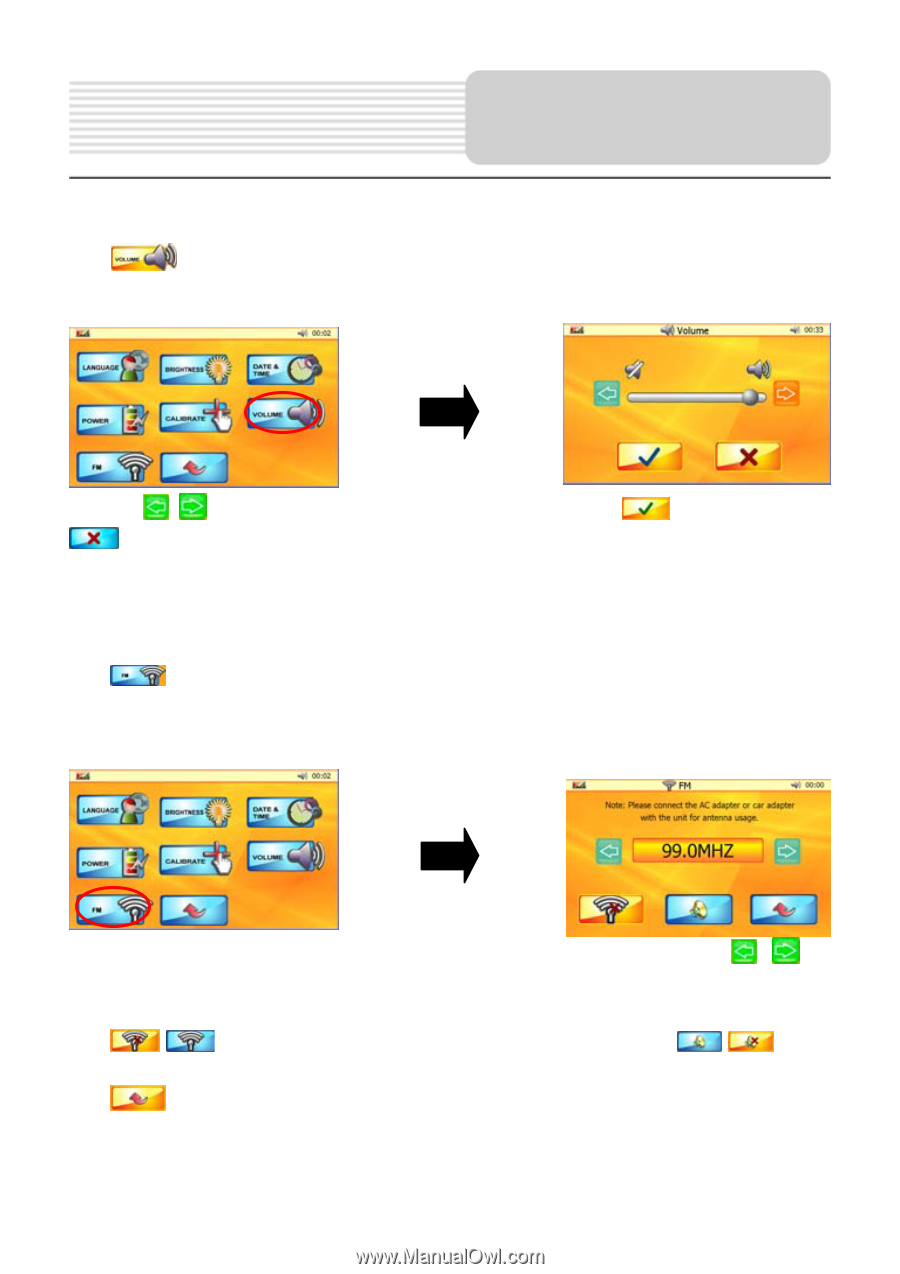Nextar K4 User Guide - Page 15
Master Volume, Volume - gps receiver
 |
UPC - 714129925235
View all Nextar K4 manuals
Add to My Manuals
Save this manual to your list of manuals |
Page 15 highlights
General Setup MASTER VOLUME Tap in the settings menu to enter VOLUME setting menu for master volume adjusting, as shown below: Tap the buttons to adjust the master volume. Then tap to confirm or tap to cancel. Note: there are two levels of volume control: one is the master control in the general setup; the secondary volume control is in the navigation, Music Player or Video Player. FM Tap in the settings menu to enter FM setting menu. You can transmit your system's audio over an FM radio frequency, so you can listen to its audio in stereo over any nearby FM radio. Tune a nearby FM radio to a frequency that doesn't receive any station. Tap , buttons to adjust the frequency same to the radio's. Adjust your radio's volume settings; the GPS route prompts will be played over your FM radio. Tap / toggle buttons to disable or enable the function; tap / toggle buttons to turn off or on the speaker. Tap to exit. Note: When the FM function is enabled, you must connect the AC adapter or car adapter with the unit for antenna usage. 15