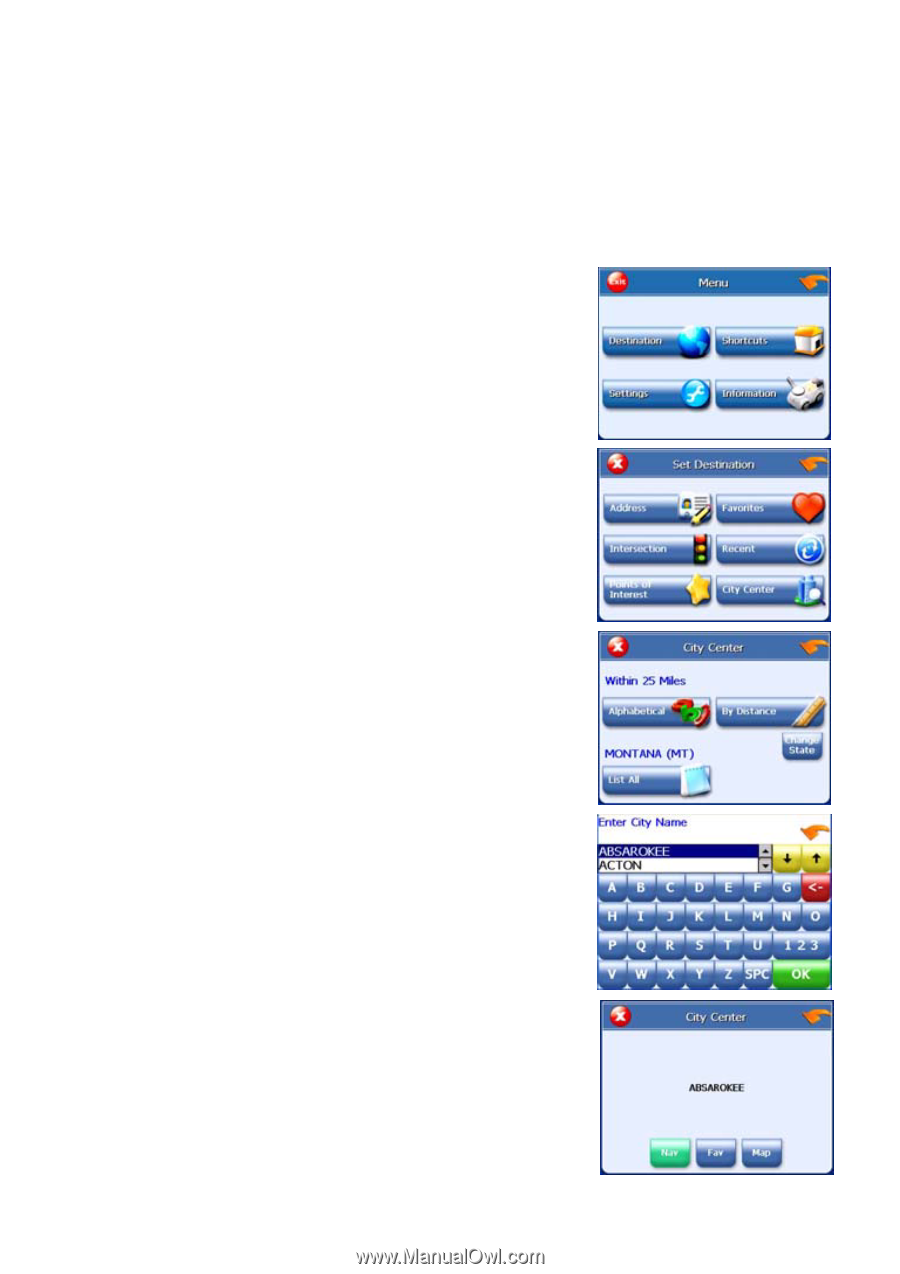Nextar X3-03 X3-03 - Software Manual - Page 23
Using a City Center as a destination
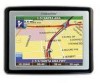 |
UPC - 714129920919
View all Nextar X3-03 manuals
Add to My Manuals
Save this manual to your list of manuals |
Page 23 highlights
Using a City Center as a destination Sometimes you may want to use the system to get to a city, but not to a specific location within the city. To do this you select a City Center as a destination. As with selecting a Point of Interest, there are several methods of selecting a city center: two for nearby city centers and one for all city centers in a region. To select a nearby City Center as a destination: 1. Tap MENU. The main menu appears. 2. Tap Destination. The Set Destination screen appears. 3. Tap City Center. The City Center screen appears. 4. To select a nearby city center from an alphabetical list: • Tap Alphabetical. The Enter City Name screen appears. • Tap the letters to enter the name of the city. Tap OK when you have selected the city. The City Center screen appears. • Tap Nav. The map appears, and the guidance directions begin. - 23 -