Nextar X3-03 X3-03 - Software Manual - Page 27
Tap Destination. The Destination Options screen
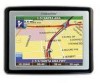 |
UPC - 714129920919
View all Nextar X3-03 manuals
Add to My Manuals
Save this manual to your list of manuals |
Page 27 highlights
2. Tap Destination. The Destination Options screen appears. 3. Tap Stopover. 4. Tap X. A confirmation message appears asking if you want to continue to your final destination. 5. Tap Yes. The map appears and navigation continues. - 27 -
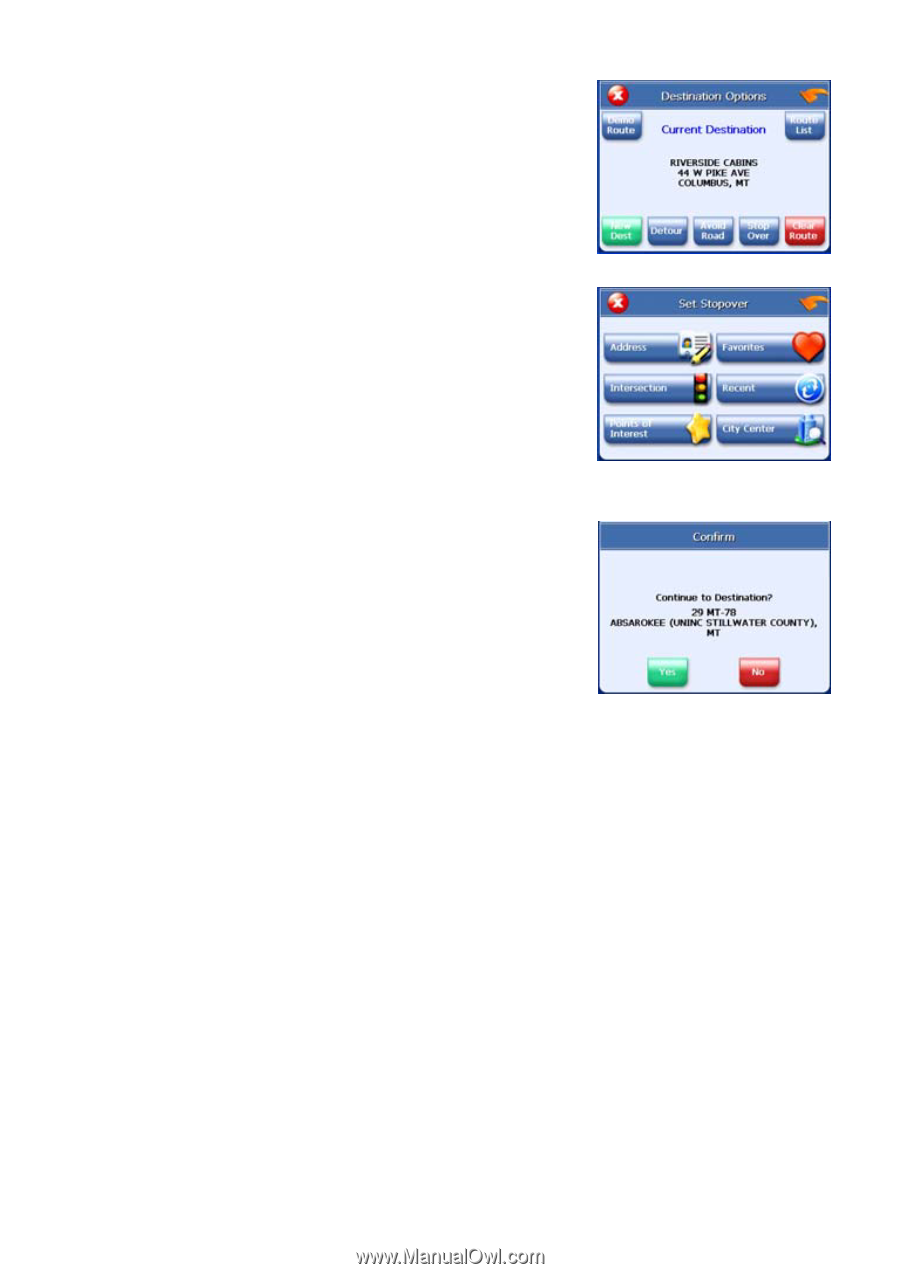
- 27 -
2.
Tap Destination. The Destination Options screen
appears.
3.
Tap Stopover.
4.
Tap X. A confirmation message appears asking if you want to continue to your final
destination.
5.
Tap Yes. The map appears and navigation continues.














