Nextar X3-03 X3-03 - Software Manual - Page 34
Speed alert
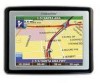 |
UPC - 714129920919
View all Nextar X3-03 manuals
Add to My Manuals
Save this manual to your list of manuals |
Page 34 highlights
3. Tap your Method preference: Quickest, Major, Shortest, or Local. 4. Tap your Ferries preference: Include or Exclude. 5. Tap your Toll Roads preference: Include or Exclude. 6. Tap your Carpool preference: Include or Exclude. 7. Tap your Turns preference: Reduced or Normal. 8. When you have finished choosing your options, tap OK. Speed alert You can use the speed alert feature to warn you if your vehicle is exceeding the speed limit. There are two speed alert options: auto speed alert and fixed speed alert. Auto speed alert uses the type of road to determine the probably speed limit. Fixed speed alert lets you enter a speed and will warn you if that speed is exceeded. To set the speed alert: 1. Tap MENU button and then Settings. 2. Tap Speed Alert. The Speed Alert screen appears. 3. To set auto speed alert: • Tap the Auto Speed Alert check box. A check mark indicates that Auto Speed Alert is on. • Tap OK. A warning appears. • Tap OK to close the warning. • Tap OK. You return to the map. 4. To set a fixed speed alert: • Tap the Fixed Speed Alert checkbox. A check mark indicates that Fixed Speed Alert is on. • Tap the speed you want to use as a maximum speed. • Tap OK. You return to the map. - 34 -















