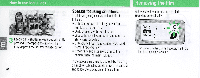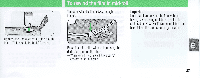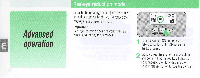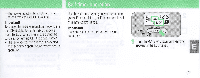Nikon 110i Instruction Manual - Page 24
Important
 |
UPC - 018208121090
View all Nikon 110i manuals
Add to My Manuals
Save this manual to your list of manuals |
Page 24 highlights
Turn the camera ON. 24 2 Center theautofocus frame mark on the subject 3 Lightly press the shutter release button and confirm that the red LED lights up for asecond. Important! If there is not enough light, the red LED lights up and theflash fires automatically. Confirm theflash shooting distance range before shooting. (1& P 31)

Turn
the
camera
ON.
24
2
Center
th
e
autofocus
frame
mark
on
the
sub
j
ec
t
3
Li
ghtly
press
the
shutter
release
button
and
co
n
firm
that
th
e
red
LED
ligh
ts
up
fo
r a
secon
d.
Important!
If
there
is
not
enough
light,
the
red
L
ED
l
ights
up and
th
e
flash
fires
auto
m
atica
l
ly.
Con
f
irm
th
e
flash
shoot
i
ng
distance
range
be
f
ore
shoot
i
ng.
(1&
P 31)