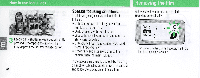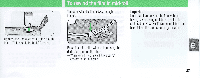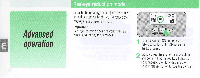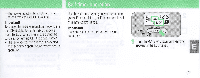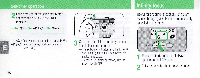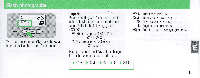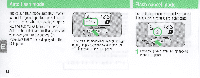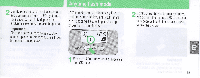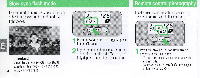Nikon 110i Instruction Manual - Page 29
self-time, include, yourself, picture, camera, remote, range.
 |
UPC - 018208121090
View all Nikon 110i manuals
Add to My Manuals
Save this manual to your list of manuals |
Page 29 highlights
-The red-eye reduction lamp lights up for a second before the shutter is released. Important! To cancel the red-eye reduction mode, press the @ /ii ~ button until @ disappears from the LCD panel. This mode cannot be canceled by turning OFFthepower switch. • The red-eye-reduction mode is cance led after self-ti mer operation or remote control operation. Use the self-timer when you want toinclude yourself in the picture, or if the camera is out of remote control range. Important! Place the camera on a tripod or a secure flat surface. II!I Press the @ /li ~ button until @ Iii ~ i i i appears in the LCD panel. 29

-The
red-eye
reduction
lamp
lights
up
for
a
second
before
the
shutter
is
released.
Important!
To
cance
l
the
r
ed-eye
reduction
mode,
press
the
@ /ii
~
button
until
@
disappears
from
the
LCD
panel.
This
mode
cannot
be
canceled
by
turning
OF
F
th
e
power
swi
t
ch.
• T
he
red
-
eye-reduction
mode
is
cance
l
ed
after
self-
ti
mer
operation
or
remote
con
tr
ol
operation.
Use
the
self-time
r
when
you
want
to
include
yourself
in
the
picture,
or
if
the
camera
is
out
of
remote
cont
r
ol
range.
Important!
Place
the
camera
on
a
tripod
or
a
secure
flat
surface.
Press
the
@ /li
~
button
until
@
Iii
~
II!I
appea
rs
in
the
L
CD
panel.
iii
29