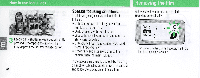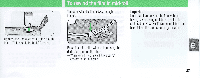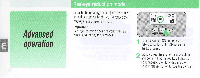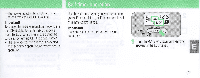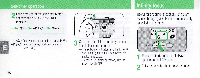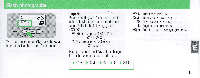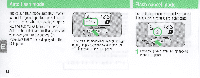Nikon 110i Instruction Manual - Page 27
rewind, mid-roll
 |
UPC - 018208121090
View all Nikon 110i manuals
Add to My Manuals
Save this manual to your list of manuals |
Page 27 highlights
Remove thefilm after confirming that the letter "E" is visible in the LCD panel To rewind the film in mid-roll You can rewind the film midway through the roll. Important! Note that if you rewind the film without having taken asing lepicture, the film is stil l usable. However if even one picture has been taken, thefilm is no longer usable. Press themid-ro ll rewi nd button using the dedicated stud on thestrap -When rewind is completed, the letter "E" appears in the LCD panel. 27

Remove
th
e fi
lm
after
confirming
that
th
e
l
etter
"E"
is
vis
i
ble
in
the
LCD
pane
l
To
rewind
the
film
in
mid-roll
You
can
rew
i
nd
the
film
midway
through
the
roll.
Pr
ess
th
e
mid
-ro
ll
rewi
nd
b
utton
using
th
e
dedicated
stud
on
th
e
strap
-When
rewind
is
completed
,
the
letter
"E
"
appears
in
the
LCD
panel.
Important!
N
ote
that
if
you
r
ew
ind
the
fi
lm
without
having
taken
a
sing
le pi
cture
,
the
film
is
stil
l
usable.
H
oweve
r
if
even
one
pi
cture
has
been
taken,
the f
ilm
is
no
longer
usable.
27