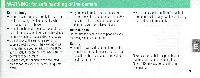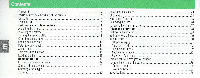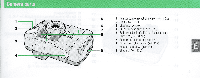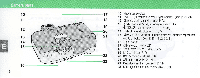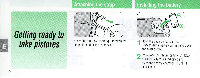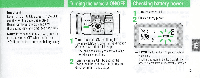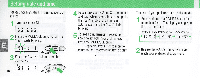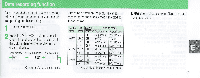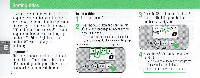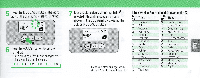Nikon 110i Instruction Manual - Page 8
Getting, ready, pictures
 |
UPC - 018208121090
View all Nikon 110i manuals
Add to My Manuals
Save this manual to your list of manuals |
Page 8 highlights
------ Attaching the strap Getting ready to take pictures 8 Attach the strap by inserting it through the strap slot and fasten as shown. 1 Open the battery chamber lid. If necessary, insert aco in in the groove and twist gently 2 Install one 3V lithium battery (CR123A or DL 123A type) as indicated and press the battery chamber lid until it cl icks shut

8
Getting
ready
to
take
pictures
------
Attaching
the
strap
Attach
the
strap
by
inserting
it
through
the
strap
slot
and
fasten
as
shown.
1
Open
the
battery
chamber
lid.
If
necessary,
insert
a
co
in in
the
groove
and
twist
gently
2
Install
one
3V
lithium
battery
(CR123A
or
DL
123A
type)
as
indicated
and
press
the
battery
chambe
r
lid
until
it
cl
i
cks
sh
ut